Best Encrypted Notes App Android- In an age when personal and professional information is increasingly digitized, safeguarding your digital notes and sensitive data has never been more critical. Whether you’re jotting down confidential thoughts, keeping track of important tasks, or storing private documents, ensuring the security of your digital notes is paramount. To this end, encrypted notes apps for Android have emerged as invaluable tools, providing a layer of protection to shield your information from prying eyes and potential threats.
Best Encrypted Notes App Android
This article delves into the world of encrypted note apps for Android, offering an insightful look at the top contenders in the market. We’ll explore their strengths, weaknesses, and the features that make them stand out. Whether you’re a privacy-conscious user, a professional in need of a secure note-taking solution, or simply someone seeking to fortify your digital life, this guide will help you make an informed decision about the best encrypted notes app that suits your needs.
Standard Notes: A Secure and Simplistic Note-Taking Solution
In an era dominated by digitalization and an ever-growing reliance on smartphones, tablets, and computers, the need for a secure and dependable note-taking application is becoming increasingly apparent. Whether you’re a student taking lecture notes, a professional keeping track of essential tasks and information, or simply an individual who enjoys documenting thoughts and ideas, the security and privacy of your digital notes is a matter of utmost importance. Standard Notes is one such note-taking app that has gained popularity for its robust encryption, user-friendliness, and minimalist design. In this article, we will delve into Standard Notes, exploring its features, strengths, and weaknesses.
Overview of Standard Notes
Standard Notes is an open-source, end-to-end encrypted note-taking application that places a strong emphasis on privacy and security. It is designed to provide users with a seamless and secure note-taking experience across various platforms, including Android, iOS, Windows, macOS, and Linux. With a dedication to simplicity and a commitment to user data security, Standard Notes has attracted a growing user base seeking to safeguard their digital notes and documents.
SEE ALSO: ClickUp For Beginners: Unveiling The Ultimate Guide To Productivity
Pros of Standard Notes
- Strong Encryption: One of the standout features of Standard Notes is its robust encryption. The app employs end-to-end encryption to protect the contents of your notes. This means that only you have access to the decryption key, ensuring that even the service provider cannot read your notes. For those with privacy and security concerns, this level of encryption is a significant advantage.
- Cross-Platform Compatibility: Standard Notes offers a seamless experience across multiple platforms. Whether you’re using an Android smartphone, an Apple iPad, or a Windows desktop, you can access and edit your notes from anywhere. The synchronization between devices is quick and reliable, ensuring your notes are always up to date.
- Open Source: Standard Notes is open-source software, which means the application’s source code is available for anyone to review and contribute to. This level of transparency offers users confidence in the app’s security and privacy features. It allows the community to identify and fix potential vulnerabilities, making the app more trustworthy.
- Customization: While maintaining a minimalist design, Standard Notes allows users to customize their experience with extensions and themes. You can add features and integrations to tailor the app to your specific needs. This flexibility ensures that you can make Standard Notes work for you, whether you need a simple note-taking tool or a more complex organization system.
- Offline Access: Standard Notes provides the option to use the app without an internet connection. This is particularly useful for users who need to access their notes while traveling or when they have limited or no access to the internet. Your data remains available even when you’re offline.
Cons of Standard Notes
- Limited Free Version: While Standard Notes offers a free version with strong encryption, some advanced features are only accessible through a paid subscription. These features, often available through the “Extended” subscription, include access to additional editors, themes, and priority support. For users who want the full range of capabilities, the subscription may be necessary.
- Minimalistic Design: While the minimalist design is a pro for many users, it may be considered a con for those who prefer more feature-rich note-taking apps. Some users may find the simplicity of Standard Notes to be lacking in advanced features and organization tools.
- Learning Curve: Standard Notes, with its focus on security and privacy, can be more complex for some users, especially those accustomed to more straightforward note-taking apps. The app’s interface may take a bit of time to get used to, and users looking for immediate simplicity might need to adapt.
- In-App Purchase on Mobile: While the app offers various extensions and themes, they are typically available as in-app purchases, and some users might prefer a model where these are included in a single paid subscription.
In conclusion, Standard Notes is a compelling note-taking app that offers a strong emphasis on privacy and security. Its robust encryption, cross-platform compatibility, open-source nature, and customization options make it an attractive choice for users who prioritize the protection of their digital notes. However, users should be aware of the app’s limited free version, its minimalistic design, and the learning curve that may come with its security features. For those who value privacy and are willing to explore a more sophisticated note-taking experience, Standard Notes is a commendable choice in the realm of digital note-taking applications.
Joplin: A Comprehensive and Open-Source Note-Taking Solution
In today’s digital age, where our lives are increasingly intertwined with technology, the need for efficient and secure note-taking apps has never been greater. Whether you’re a student, a professional, or simply someone looking to organize your thoughts and tasks, the choice of a note-taking application plays a crucial role in how effectively and securely you manage your digital information. Joplin is one such note-taking app that has gained popularity for its robust features, open-source nature, and extensive platform support. In this article, we’ll explore Joplin in detail, highlighting its strengths and weaknesses.
Overview of Joplin
Joplin is an open-source note-taking application with a strong focus on privacy, security, and cross-platform compatibility. It is designed to provide users with a flexible and secure note-taking experience that spans across various operating systems and devices, including Android, iOS, Windows, macOS, and Linux. With its commitment to offering a rich feature set while maintaining user privacy, Joplin has attracted a growing user base seeking to organize and safeguard their digital notes.
Pros of Joplin
- Open Source and Free: Joplin is an open-source software, meaning that its source code is publicly available for review and contributions. This level of transparency ensures trust and security for users. Additionally, Joplin is entirely free to use, making it accessible to a wide range of users without incurring any cost.
- Strong Encryption: Joplin offers robust encryption to protect the contents of your notes. The app supports end-to-end encryption, ensuring that your notes remain confidential and secure. This high level of encryption is particularly advantageous for users who prioritize data privacy.
- Cross-Platform Compatibility: Joplin provides a seamless experience across multiple platforms, making it easy for users to access their notes regardless of the device they are using. The synchronization process is efficient and reliable, allowing you to stay organized on the go.
- Markdown Support: Joplin supports Markdown, a lightweight markup language that allows you to format and structure your notes effectively. This feature is especially beneficial for users who prefer a plain text approach to note-taking and documentation.
- Rich Feature Set: Joplin offers a comprehensive range of features that cater to the diverse needs of users. These features include support for notebooks, tags, to-do lists, file attachments, and geolocation. Users can easily organize their notes and make them more functional.
- Web Clipper: Joplin provides a web clipper extension that allows you to save web content, including articles and web pages, directly to your notes. This feature simplifies research and reference collection.
- Customization: The application is highly customizable, allowing users to personalize their experience by choosing from various themes and styles. You can adjust the interface to match your preferences.
Cons of Joplin
- Learning Curve: Joplin, with its feature-rich and security-focused design, may present a learning curve for users who are accustomed to simpler note-taking apps. The interface may initially appear complex, and it may take some time for users to adapt to its capabilities fully.
- Syncing Challenges: While Joplin offers synchronization capabilities, some users have reported occasional syncing issues, particularly when managing large note libraries. These issues may result in notes not syncing correctly or taking longer than expected.
- Interface Design: While the application is highly customizable, some users may find the default interface design to be less polished compared to other note-taking apps. The user experience may feel less intuitive to those who prioritize aesthetics.
- Limited Mobile Experience: Although Joplin is available on mobile platforms like Android and iOS, some users may find the mobile experience to be less feature-rich and user-friendly compared to desktop versions.
In conclusion, Joplin is a robust and open-source note-taking application that offers a comprehensive feature set, strong encryption, and cross-platform compatibility. Its commitment to user privacy and its open-source nature make it a valuable option for users who prioritize security and transparency. However, it’s essential to be aware of the potential learning curve, occasional syncing challenges, and interface design that may not be as polished as some other note-taking apps. For users willing to explore a feature-rich and secure note-taking experience, Joplin is a commendable choice in the realm of digital note-taking applications, and it can be tailored to suit a variety of note-taking needs.
Simplenote: Streamlined Note-Taking for the Minimalist User
In today’s fast-paced world, where digital note-taking has become an integral part of our daily lives, finding the right note-taking app is crucial. Whether you’re a student trying to stay organized, professional managing tasks, or simply someone who enjoys jotting down thoughts and ideas, the simplicity and ease of your chosen note-taking app can significantly impact your productivity and organization. Simplenote is a note-taking application that has gained a reputation for its straightforward design and minimalistic approach. In this article, we’ll delve into Simplenote, exploring its features, strengths, and shortcomings.
Overview of Simplenote
Simplenote is a note-taking app known for its simplicity and minimalist design. It is available across various platforms, including Android, iOS, Windows, macOS, and Linux, making it accessible to a wide range of users. Developed by Automattic, the creators of WordPress, Simplenote offers a no-frills approach to note-taking, with a strong emphasis on quick and easy access to your notes.
Pros of Simplenote
- Simplicity and Ease of Use: As the name suggests, Simplenote excels in offering an incredibly straightforward and easy-to-use interface. The minimalist design focuses on the essentials, allowing you to quickly create, view, and edit notes without distractions.
- Cross-Platform Accessibility: Simplenote provides a consistent note-taking experience across different devices and platforms. This seamless synchronization ensures that your notes are always up to date, whether you’re on your Android smartphone, Apple tablet, or computer.
- Quick Note Creation: With Simplenote, you can jot down notes almost instantly. The app opens to a blank note, eliminating any unnecessary steps or settings, and it encourages spontaneous note-taking.
- Tagging System: Simplenote features a tagging system that helps you organize your notes efficiently. By applying tags to your notes, you can categorize and find them easily, which is particularly useful for users with many notes.
- Version History: Simplenote automatically saves versions of your notes, allowing you to review and restore previous iterations. This feature can be valuable when you need to backtrack and recover information.
- Markdown Support: For users who prefer structured and formatted notes, Simplenote offers Markdown support, allowing you to create headings, lists, and other basic formatting elements.
Cons of Simplenote
- Limited Encryption: Unlike some other note-taking apps that prioritize security, Simplenote does not offer strong encryption for your notes. While notes are stored securely on their servers, they are not end-to-end encrypted. For users with heightened privacy and security concerns, this can be a significant drawback.
- Basic Feature Set: Simplenote’s focus on simplicity means that it lacks the advanced features found in other note-taking apps. If you require tasks, multimedia attachments, or intricate organization tools, Simplenote may not meet your needs.
- No Web Clipper: Unlike some other note-taking apps, Simplenote does not provide a web clipper extension to save web content directly to your notes. This can be a limitation for users who want to capture online information for reference.
- Limited Customization: While the minimalist design is a strength for some users, it can be a limitation for those who prefer more customization options. Simplenote offers minimal customization regarding themes and styles.
- No Offline Access: Simplenote requires an internet connection to access your notes. This means that if you are in a location with no connectivity, you won’t be able to access your notes. For users who need offline access, this can be a drawback.
In conclusion, Simplenote is an uncomplicated and minimalist note-taking app that prioritizes simplicity and ease of use. Its strengths lie in its straightforward design, cross-platform accessibility, quick note creation, and efficient tagging system. However, users should be aware of the app’s limitations, including limited encryption, basic feature set, lack of a web clipper, and minimal customization options. While Simplenote is well-suited for those who prefer a no-frills approach to note-taking and do not require advanced features or strong encryption, it may not be the best fit for users with more extensive note-taking and organizational needs or heightened privacy concerns.
Bear: Where Creativity and Note-Taking Converge
In a digital age where note-taking has become an integral part of our daily lives, the choice of the right note-taking app can significantly impact how effectively we manage our thoughts, tasks, and projects. Whether you’re a student, writer, or professional looking to streamline your notes and thoughts, a well-designed and feature-rich note-taking app can be a game-changer. Bear is one such note-taking application that has gained recognition for its elegant design, creative features, and focus on both productivity and aesthetics. In this article, we’ll explore Bear in-depth, highlighting its strengths and limitations.
Overview of Bear
Bear is a note-taking app known for its minimalist design and creative features. It is exclusively available on Apple devices, including iOS and macOS, which has contributed to its reputation for a seamless and user-friendly experience within the Apple ecosystem. With a focus on clean aesthetics, creative writing, and organizational tools, Bear has garnered a dedicated following among users seeking a unique approach to note-taking.
Pros of Bear
- Elegant Design: Bear is renowned for its elegant and visually appealing design. It provides a clean and uncluttered interface that is aesthetically pleasing and easy on the eyes. This design encourages users to focus on their content without distractions.
- Markdown Support: Bear supports Markdown, a lightweight markup language that allows users to format their notes with ease. This feature is especially beneficial for writers, students, and professionals who require precise formatting.
- Tagging System: Bear incorporates a tagging system that makes organizing notes straightforward. Users can apply multiple tags to their notes, making it easier to categorize and find specific content.
- Note Linking: Bear allows users to link notes together, creating a network of interconnected ideas and information. This is especially valuable for individuals working on projects that involve cross-referencing and research.
- Customization: While Bear maintains a minimalist design, it offers users the ability to customize the application’s appearance by selecting from a range of themes and styles. This flexibility enables users to personalize their note-taking experience.
- Rich Media Support: Bear permits users to embed and view images, files, and even sketches within their notes. This feature is advantageous for individuals who require visual or multimedia elements in their documents.
- Cross-Device Sync: Bear offers synchronization between iOS and macOS devices, ensuring that your notes are accessible and up-to-date across different Apple products.
Cons of Bear
- Exclusive to Apple Devices: One of the most significant limitations of Bear is its exclusivity to the Apple ecosystem. Users of Android devices or Windows PCs are unable to access the application, which restricts its availability.
- Subscription Model: While Bear offers a free version, some of its most advanced features, such as the ability to sync across devices and access themes, are locked behind a subscription model. This can be a drawback for users who prefer a one-time purchase or who are looking for a completely free app.
- No Web Version: Bear does not offer a web version or browser extension for note-taking, which limits its accessibility for users who need to access their notes on non-Apple devices or from web browsers.
- Limited Collaboration Features: Bear is primarily designed for individual note-taking and lacks collaborative features, such as real-time sharing and editing of notes. This can be a drawback for users who need to collaborate on documents with colleagues or teammates.
- No Encryption: Bear does not offer end-to-end encryption, which may be a concern for users who prioritize the security and privacy of their notes. This means that, unlike some other note-taking apps, Bear does not encrypt your notes at rest.
In conclusion, Bear is a note-taking app celebrated for its elegant design, creative features, and focus on aesthetics. It excels in providing a clean and distraction-free interface that encourages creative writing and organization. However, it has some limitations, such as exclusivity to Apple devices, the subscription model for advanced features, the lack of a web version, limited collaboration capabilities, and the absence of end-to-end encryption. Users who are deeply entrenched in the Apple ecosystem and appreciate a minimalist design may find Bear to be an ideal note-taking solution. However, it may not be suitable for those who require cross-platform compatibility, robust collaboration features, or strong data security.
Cryptee: A Privacy-Centric Note-Taking and Document Storage Platform
In an era where digital privacy and data security are paramount, choosing the right note-taking and document storage platform can make a significant difference in safeguarding your sensitive information. Whether you’re a student, professional, or anyone seeking a secure and private digital workspace, Cryptee is a platform that has gained recognition for its strong commitment to privacy and advanced features. In this article, we’ll explore Cryptee in detail, highlighting its strengths and potential limitations.
Overview of Cryptee
Cryptee is a privacy-focused note-taking and document storage platform that offers end-to-end encryption for your data. Unlike many other note-taking apps, Cryptee takes a unique approach by combining note-taking with document storage, creating a single secure platform for various types of content. Cryptee is available as a web application, and it provides users with a heightened level of data privacy and security.
Pros of Cryptee
- End-to-End Encryption: Cryptee employs strong end-to-end encryption to protect your data. This means that only you have access to the decryption key, and the service provider has no means to read your content. For users who prioritize data security and privacy, this is a significant advantage.
- Privacy-Centric Approach: Cryptee is designed with privacy as a core focus. The platform does not track users, does not serve ads, and does not sell user data, ensuring that your information remains confidential.
- Cross-Platform Access: Cryptee is accessible from any modern web browser, making it compatible with various devices and operating systems. This cross-platform support ensures that you can access your notes and documents from different devices.
- Document Storage: Cryptee combines note-taking and document storage, allowing you to store a wide range of content in one secure location. This feature is particularly valuable for users who want to manage both notes and files in a single platform.
- Offline Access: Cryptee provides offline access to your encrypted content. This means that even when you are not connected to the internet, you can still access your notes and documents, which can be especially useful for travelers or users with limited connectivity.
- Document Editing: Cryptee allows you to edit documents directly within the platform. You can work on documents and notes without the need to download and re-upload files, streamlining the editing process.
- Dark Mode: Cryptee offers a dark mode option, which can reduce eye strain during prolonged use and is favored by many users.
Cons of Cryptee
- Limited Mobile App: Cryptee’s primary interface is its web application. While there is a mobile app, some users may find it less feature-rich and not as polished as the web version. The mobile app experience could be improved.
- Paid Subscription: While Cryptee offers a free version with core features, some of the most advanced features, such as higher storage capacity and offline access, are available through a paid subscription. For users looking for a completely free option, this could be a drawback.
- Learning Curve: The platform’s privacy-centric approach and encryption may create a learning curve for some users, especially those accustomed to more straightforward note-taking applications. It may take time to become fully comfortable with the platform’s advanced features.
- Limited Collaboration Features: Cryptee is primarily designed for individual use and may not be the best choice for users seeking robust collaboration features, such as real-time document sharing and editing with others.
- No Web Clipper: Unlike some other note-taking apps, Cryptee does not provide a web clipper extension, which means you can’t easily save web content directly to your notes. This could be a limitation for users who want to capture online information for reference.
In conclusion, Cryptee is a privacy-centric note-taking and document storage platform that places a strong emphasis on security and data privacy. Its end-to-end encryption, privacy-focused approach, cross-platform accessibility, document storage capabilities, and offline access make it an attractive choice for users who prioritize the safeguarding of their sensitive information. However, the platform does have some limitations, including the mobile app experience, the availability of advanced features through a paid subscription, the learning curve for some users, limited collaboration features, and the absence of a web clipper extension. For users seeking a secure and private digital workspace, Cryptee is a commendable option, but it may not be the best fit for those who require extensive collaboration features or are looking for a completely free solution.
Zoho Notebook: A Versatile and Multi-Purpose Note-Taking App
In today’s digital age, where we’re constantly juggling information, from personal notes and to-do lists to professional projects and creative endeavors, the right note-taking app can make a significant difference in how we manage and organize our digital lives. Zoho Notebook is a note-taking application that stands out for its versatility, user-friendliness, and cross-platform accessibility. In this article, we’ll explore Zoho Notebook in detail, highlighting its strengths and potential limitations.
Overview of Zoho Notebook
Zoho Notebook is a note-taking app developed by Zoho Corporation, a well-known software company. It offers a feature-rich and user-friendly platform for organizing notes, tasks, sketches, web clippings, and more. The app is available on multiple platforms, including Android, iOS, Windows, macOS, and web browsers, making it accessible to a wide range of users. Zoho Notebook is designed to cater to various note-taking needs, whether you’re a student, professional, artist, or someone who loves to keep a digital journal.
Pros of Zoho Notebook
- Versatility: Zoho Notebook is a versatile note-taking app that can accommodate a wide range of content. You can create text notes, checklists, audio notes, sketches, web clippings, and more, all within a single platform. This versatility is a standout feature for users with diverse note-taking needs.
- Cross-Platform Accessibility: Zoho Notebook is available on Android, iOS, Windows, macOS, and web browsers. This cross-platform compatibility ensures that your notes are accessible from various devices and operating systems, making it a flexible solution for users who frequently switch between devices.
- Notebook Organization: Zoho Notebook offers a hierarchical organization system. You can create notebooks to categorize your notes, making it easy to keep different aspects of your life or work separate and organized.
- Web Clipper: Zoho Notebook provides a web clipper extension that allows you to save web content directly to your notes. This feature streamlines the process of capturing online information for reference, research, or personal use.
- File Attachments: The app allows users to attach files to their notes, making it easy to store documents, images, or other media alongside your written content. This is especially beneficial for professionals and students who need to keep reference materials handy.
- Audio Notes: Zoho Notebook supports audio notes, enabling you to record voice memos and store them directly within your notes. This feature is useful for capturing ideas on the go or maintaining voice diaries.
- Easy Sharing: Zoho Notebook makes it easy to share notes or entire notebooks with others. Collaboration features include the ability to invite others to edit or view your notes, making it suitable for teamwork and project management.
- Tagging System: Zoho Notebook incorporates a tagging system that allows you to label and categorize your notes. This enhances the organization of your content and makes it easier to locate specific information.
Cons of Zoho Notebook
- Limited Offline Access: While Zoho Notebook offers cross-platform accessibility, the ability to access your notes offline is somewhat limited. Some features may not be fully available when you’re not connected to the internet, which can be a drawback for users in areas with unreliable connectivity.
- Advanced Features Through Subscription: While Zoho Notebook offers a free version with core features, some of the more advanced features, such as additional storage and offline access, require a paid subscription. Users who prefer completely free note-taking apps may find this to be a limitation.
- Learning Curve: The app’s versatility and diverse feature set may create a learning curve for some users, particularly those who are accustomed to more straightforward note-taking applications. It may take some time to explore and fully grasp all the available features.
- No End-to-End Encryption: Zoho Notebook does not offer end-to-end encryption, which could be a concern for users who prioritize strong data security and privacy. While it provides security features, your notes are not encrypted at rest.
- Limited Customization: Zoho Notebook, while versatile in content types, offers limited customization regarding themes and styles. Users who prefer more personalized aesthetics may find this to be a limitation.
In conclusion, Zoho Notebook is a versatile and user-friendly note-taking app that excels in accommodating a wide range of note-taking needs, from text notes and sketches to web clippings and audio memos. Its cross-platform accessibility, notebook organization, web clipper, and collaboration features make it a valuable tool for users who need a flexible and multifunctional note-taking solution. However, it does have some limitations, including limited offline access, advanced features behind a subscription, a learning curve for some users, the absence of end-to-end encryption, and limited customization options. Users who require a feature-rich and versatile note-taking app with a focus on organization and cross-platform accessibility may find Zoho Notebook to be an excellent choice, but it may not be the best fit for those who need completely free, strongly encrypted, or highly customizable options.
ColorNote: A Simple and Efficient Note-Taking App for Android
In a world where our lives are increasingly digital and fast-paced, having a reliable note-taking app at your fingertips can be a game-changer. Whether you’re a student, a professional, or someone who enjoys keeping track of their thoughts and tasks, the right note-taking app can help you stay organized and efficient. ColorNote is one such app designed for Android users that has gained recognition for its simplicity, ease of use, and efficient note-taking capabilities. In this article, we’ll delve into ColorNote, exploring its features, strengths, and limitations.
Overview of ColorNote
ColorNote is a straightforward and user-friendly note-taking app designed for Android devices. Unlike many note-taking apps that aim to provide extensive features and multi-platform support, ColorNote takes a minimalist approach, offering an easy-to-use and efficient solution for Android users. With a focus on quick note creation and organization, ColorNote has garnered a dedicated following among those seeking a no-frills note-taking experience.
Pros of ColorNote
- Simplicity and Ease of Use: ColorNote excels in simplicity and ease of use. The app provides a straightforward and intuitive interface that allows users to quickly create, view, and edit notes without any unnecessary complexities. This simplicity is one of the app’s most significant strengths.
- Quick Note Creation: ColorNote is designed for speedy note creation. The app opens to a blank note, making it easy to jot down thoughts, tasks, or ideas without the need for numerous taps or settings. This quick access to notes encourages spontaneous note-taking.
- Color-Coding: ColorNote provides a unique feature that allows you to color-code your notes. This feature is incredibly useful for organizing and visually distinguishing different categories of notes, such as personal, work, or school-related.
- Checklist Support: ColorNote includes checklist functionality, enabling users to create to-do lists and check off completed tasks. This feature is valuable for those who use the app for task management and productivity.
- Widgets: ColorNote offers widgets that can be placed on your Android device’s home screen. These widgets provide quick access to your notes and can display your checklist or the most recent notes, enhancing productivity.
- Online Backup and Sync: The app allows users to back up and sync their notes to the ColorNote cloud or to their Google account. This ensures that your notes are accessible from multiple Android devices and are protected against data loss.
Cons of ColorNote
- Limited Platform Compatibility: ColorNote is primarily designed for Android devices and is not available on other platforms such as iOS, Windows, or the web. This limitation restricts users who want to access their notes on various devices.
- Lack of Advanced Features: While ColorNote’s simplicity is a strength, it also means the app lacks advanced features that are available in more comprehensive note-taking applications. Users seeking features such as multimedia attachments, complex organization systems, or robust collaboration tools may find ColorNote limiting.
- No Encryption: ColorNote does not offer end-to-end encryption, which means that your notes are not encrypted at rest. For users who prioritize data security and privacy, this can be a drawback.
- Limited Synchronization: While ColorNote offers synchronization options, some users have reported occasional synchronization issues, which may result in notes not syncing correctly or taking longer than expected.
- Lack of Markdown Support: ColorNote does not support Markdown, a lightweight markup language that allows for text formatting. For users who prefer structured notes with headings, lists, and other formatting options, the absence of Markdown support can be a limitation.
In conclusion, ColorNote is a straightforward and efficient note-taking app designed for Android users who appreciate simplicity and quick note creation. Its strengths lie in its ease of use, color-coding, checklist support, widgets, and online backup and sync capabilities. However, the app has some limitations, including its lack of platform compatibility beyond Android, absence of advanced features, the absence of end-to-end encryption, occasional synchronization issues, and the lack of Markdown support. ColorNote is an excellent choice for users who need a no-frills and user-friendly note-taking app primarily on their Android devices. It excels in providing a simple and quick note-taking experience but may not be suitable for those who require a more feature-rich and cross-platform solution or prioritize advanced security and privacy features.
In conclusion, the world of note-taking apps offers a wide spectrum of choices, each catering to different preferences and needs. Whether you’re a minimalist who values a clean and simple interface, a creative individual seeking versatile content types, a privacy-conscious user prioritizing security, or an Android enthusiast in search of efficiency, there’s an app designed to fit your specific requirements.
ColorNote shines as an excellent choice for those who appreciate a no-nonsense, user-friendly, and highly efficient note-taking experience on Android devices. Its simplicity, quick note creation, color-coding, and checklist support make it a fantastic tool for organizing thoughts and tasks with ease. However, its limitations include a lack of cross-platform compatibility, the absence of advanced features found in more comprehensive apps, and the missing element of end-to-end encryption for users with heightened security concerns.
Ultimately, the right note-taking app for you depends on your unique needs and preferences. Whether you opt for the versatility of Zoho Notebook, the privacy-centric approach of Cryptee, the creative design of Bear, the strong encryption of Standard Notes, the robust feature set of Joplin, or the elegance of Simplenote, it’s essential to choose an app that aligns with your priorities, whether they be simplicity, security, features, or cross-platform accessibility.
Whichever app you select, remember that note-taking should ultimately be a seamless and productive experience that enhances your digital life, making it easier to manage tasks, capture ideas, and maintain a sense of organization in an increasingly digital world. The right app can help you achieve just that.
Why Should I Use an Encrypted Notes App on my Android Device?
Using an encrypted notes app on your Android device adds an extra layer of security to your personal and confidential information, safeguarding it from potential breaches or privacy violations.
What Features Should I Look for in the Best Encrypted Notes App for Android?
The best encrypted notes app for Android should offer end-to-end encryption, biometric authentication, cloud synchronization, offline access, customizable security settings, and a user-friendly interface.
Can I Sync Encrypted Notes Across Multiple Devices with an Android App?
Yes, many encrypted notes apps for Android offer synchronization capabilities across multiple devices through secure cloud services, allowing you to access your notes seamlessly on different platforms.
Are Encrypted Notes Apps Safe from Hacking or Data Breaches?
Encrypted notes apps employ strong encryption algorithms and security measures to protect user data from hacking or data breaches. However, it is essential to choose a reputable app with a solid track record of security.
How Can I Ensure the Encryption of my Notes in an Android App is Reliable?
To ensure the reliability of encryption in your notes app, opt for apps that use industry-standard encryption protocols like AES-256, provide transparency about their security practices, and regularly update their software for vulnerabilities.
Are There Free Options Available for Encrypted Notes Apps on Android?
Yes, there are free encrypted notes apps available on the Google Play Store that offer basic encryption features. However, premium versions may provide additional security features and enhanced functionality for a subscription fee.



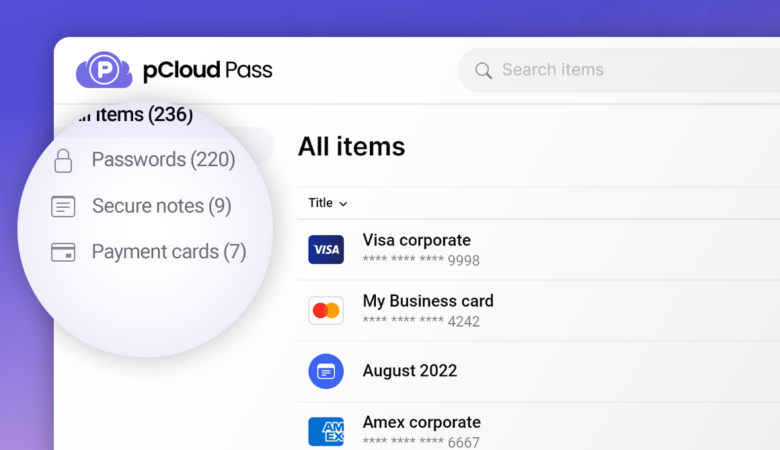

Leave a Reply