In the dynamic realm of task management and automation, finding the perfect tool that aligns with your workflow is crucial. While Pleexy has been a reliable companion for many, exploring alternatives opens the door to a world of possibilities. In this article, we delve into the realm of task automation and synchronization, presenting you with the “Pleexy Alternative – 10 Best to Try.” Whether you’re seeking advanced features, wider integration options, or a fresh approach to task management, these alternatives are poised to elevate your productivity game. Let’s embark on a journey to discover the tools that seamlessly synchronize your tasks across platforms, offering a tailored solution to meet your unique needs.
Pleexy Alternative
Pleexy is a task automation tool that integrates with various task management and note-taking applications. For the most up-to-date information, it’s recommended to check the latest reviews and features of Pleexy or its alternatives on their official websites. That being said, here are some task automation and integration tools that serve similar purposes:
1. Zapier
Zapier is a widely-used automation tool that connects various apps and automates workflows. It supports a vast number of integrations, allowing you to create automated tasks (Zaps) between different applications.
- Key Features:
- Supports over 3,000 app integrations.
- Offers a user-friendly interface for creating automated workflows (Zaps).
- Provides conditional logic to create complex automations.
- Multi-step Zaps for more advanced workflows.
- Use Cases:
- Automate social media posting.
- Integrate CRM and email marketing platforms.
- Connect project management tools with note-taking apps.
2. Integromat
Integromat is a powerful automation tool that connects apps, services, and devices. It provides a visual builder for creating complex automation scenarios with conditional logic.
SEE ALSO: Hootsuite Tiktok Scheduling – Using Hootsuite To Schedule TikTok Videos
- Key Features:
- Visual builder for creating automation scenarios.
- Supports over 500 app integrations.
- Offers powerful data transformation and manipulation capabilities.
- Includes error handling and debugging features.
- Use Cases:
- Automate data synchronization between apps.
- Create complex workflows with conditional logic.
- Connect e-commerce platforms with shipping and inventory tools.
3. Automate.io
Automate.io enables users to create multi-app workflows without coding. It supports integrations with popular task management, CRM, and communication apps.
- Key Features:
- Simple drag-and-drop interface for building automations.
- Supports over 200 app integrations.
- Offers pre-built bots for common workflows.
- Multi-app workflows for seamless collaboration.
- Use Cases:
- Automate lead generation and CRM updates.
- Integrate customer support and communication tools.
- Connect e-commerce platforms with order fulfillment systems.
4. IFTTT
IFTTT is a user-friendly automation platform that allows you to create applets for various online services. It follows a simple “if this then that” logic for automation.
- Key Features:
- Uses applets for simple automation recipes.
- Supports a wide range of consumer apps and devices.
- Offers a variety of triggers and actions for customization.
- Allows users to create personal applets.
- Use Cases:
- Automate smart home devices.
- Receive notifications for specific events.
- Connect social media and productivity apps.
5. Microsoft Power Automate
Formerly known as Microsoft Flow, Power Automate is Microsoft’s automation tool. It integrates with Microsoft 365 apps, as well as a wide range of third-party services.
- Key Features:
- Integrates with Microsoft 365 apps.
- Supports connections to various third-party services.
- Includes templates for common workflows.
- Offers a cloud-based automation platform.
- Use Cases:
- Automate approval processes in Microsoft Teams.
- Connect SharePoint with external apps.
- Create automated workflows with Excel and Outlook.
6. TaskClone
TaskClone is focused on syncing tasks between note-taking apps like Evernote and task management tools like Todoist, providing a streamlined way to manage tasks across platforms.
- Key Features:
- Focuses on syncing tasks between note-taking and task management apps.
- Supports integrations with Evernote, OneNote, and Todoist.
- Automatically converts notes into tasks.
- Provides customization options for syncing preferences.
- Use Cases:
- Sync tasks between Evernote and Todoist.
- Convert notes with action items into actionable tasks.
- Keep note-taking and task management apps in sync.
7. Sync2CRM
Sync2CRM specializes in syncing data between CRM (Customer Relationship Management) systems and various other platforms, streamlining customer-related workflows.
- Key Features:
- Specializes in syncing data between CRM systems and other platforms.
- Supports integrations with popular CRMs.
- Enables bidirectional syncing for customer data.
- Includes customization options for syncing rules.
- Use Cases:
- Sync leads and contacts between CRM and marketing platforms.
- Ensure consistent customer data across multiple systems.
- Automate updates between CRM and email marketing tools.
8. Zoho Flow
Zoho Flow is an integration platform from Zoho that allows users to create automated workflows between different applications and services.
- Key Features:
- Part of the Zoho suite of apps.
- Offers a visual builder for creating workflows.
- Integrates with various Zoho applications and third-party services.
- Supports custom triggers and actions.
- Use Cases:
- Automate data transfer between Zoho apps.
- Connect Zoho CRM with external tools.
- Create custom workflows for business processes
9. Unito
Unito is a synchronization and integration tool that enables collaboration across different project management tools. It helps in keeping tasks and projects aligned across teams.
- Key Features:
- Focuses on synchronizing and integrating project management tools.
- Supports bidirectional syncing of tasks and projects.
- Integrates with popular project management apps.
- Provides customization options for syncing rules.
- Use Cases:
- Sync tasks between Jira and Trello.
- Ensure consistency across project management tools.
- Facilitate collaboration between teams using different tools.
10. Workato
Workato is an enterprise-grade automation platform that allows users to create complex and sophisticated workflows. It supports integrations with a variety of apps.
- Key Features:
- Enterprise-grade automation platform.
- Supports complex workflows with conditional logic.
- Integrates with a variety of enterprise apps.
- Provides advanced features for data transformation.
- Use Cases:
- Automate business processes across multiple apps.
- Connect HR systems with collaboration tools.
- Streamline data workflows in enterprise environments.
As we wrap up our exploration of the “Pleexy Alternative – 10 Best to Try,” it’s evident that the world of task management is rich with innovative solutions. Each of these alternatives brings its own set of strengths, catering to diverse preferences and requirements. Whether you’re drawn to the visual simplicity of Zapier, the robust capabilities of Integromat, or the user-friendly automation of Automate.io, the possibilities are vast.
The right choice depends on your specific workflow, the applications you use, and the level of customization you seek. As you consider these alternatives, envision the seamless task synchronization and automation that will propel your productivity to new heights.
Remember, the best alternative is the one that seamlessly integrates into your daily routine, simplifying the complexities of managing tasks across various platforms. Embrace the power of automation, discover the functionalities that resonate with your needs, and elevate your task management experience.
In the ever-evolving landscape of productivity tools, the quest for the perfect Pleexy alternative is a journey worth taking. As you navigate through these options, may you find the one that not only meets but exceeds your expectations, turning every task into a streamlined and efficient process. Here’s to enhanced productivity and a future filled with seamlessly synchronized tasks!


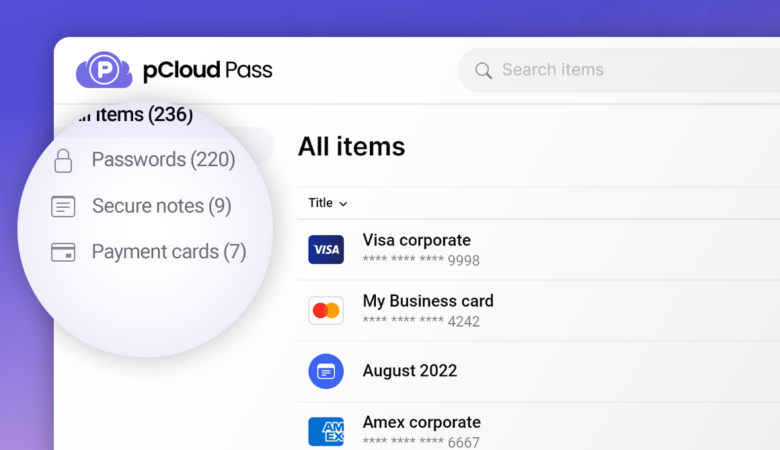


Leave a Reply