Hotspot Shield VPN and WiFi Proxy is a popular virtual private network (VPN) service and Wi-Fi security tool that offers various features and benefits to users. Here are the details about this service:
1. Online Security: Hotspot Shield VPN provides a secure and encrypted connection between your device and the internet. This encryption helps protect your data from potential threats, including hackers and data snoopers. It’s especially useful when you’re using public Wi-Fi networks, where your data is more vulnerable to interception.
2. Privacy Protection: With Hotspot Shield, your real IP address is hidden. This means websites, online services, and even your internet service provider (ISP) won’t be able to track your physical location or identity. It helps you maintain online anonymity.
3. Access to Restricted Content: Hotspot Shield allows you to bypass geo-restrictions and access content that might be blocked in your region. It does this by routing your internet traffic through servers in different locations, making it appear as if you’re browsing from another location. This feature is particularly valuable for accessing streaming services, social media, and websites that may not be available in your country.
4. Fast and Stable Connection: The service is known for offering a fast and stable internet connection even while using the VPN. This ensures minimal disruption to your online activities, such as streaming, online gaming, or general web browsing.
5. User-Friendly Interface: Hotspot Shield typically comes with a user-friendly app or software interface that makes it easy to connect to the VPN and configure settings. You can usually connect with just one click.
6. Cross-Platform Support: Hotspot Shield is available for various platforms, including Windows, macOS, Android, and iOS. This cross-platform compatibility allows you to use it on multiple devices, such as your computer, smartphone, or tablet.
7. Free and Premium Versions: Hotspot Shield offers both free and premium versions. The free version usually comes with certain limitations, such as a restricted amount of data usage and ads. The premium version offers unlimited data usage, an ad-free experience, and potentially additional features.
8. Customer Support: Hotspot Shield generally provides customer support to assist users with any issues they may encounter while using the service. This may include troubleshooting, setup assistance, or general inquiries.
SEE ALSO: How To Delete YouTube History On Desktop And Mobile?
It’s important to note that while VPNs like Hotspot Shield offer enhanced online privacy and security, they are not a guarantee of absolute anonymity. Additionally, the features and pricing of Hotspot Shield may change over time, so it’s a good idea to visit their official website or app store pages to get the most up-to-date information and make an informed decision about using the service. Be sure to also review their terms of service and privacy policy to understand how your data is handled and protected.
Hotspot Shield VPN and Wifi Proxy? Combine This
To combine Hotspot Shield VPN and Wi-Fi Proxy for enhanced online security and privacy while using public Wi-Fi networks, follow these steps:
- Download and Install Hotspot Shield: Start by downloading and installing the Hotspot Shield VPN app on your device. You can find it on various platforms such as Windows, macOS, Android, and iOS. Make sure to download the official and reputable version from the respective app stores or the official Hotspot Shield website.
- Create an Account: Most VPN services, including Hotspot Shield, require you to create an account. You will typically need to provide an email address and create a secure password. Follow the registration process and verify your email address if necessary.
- Log In: Once you’ve created your account, log in to the Hotspot Shield app using your credentials.
- Connect to the VPN: After logging in, you can typically connect to the VPN with a single click or tap. This will encrypt your internet connection and protect your data.
- Select a Server: Hotspot Shield usually allows you to choose from a list of servers located in different regions. To access content that’s restricted in your area or to improve your connection speed, select a server from the desired location.
- Configure Settings (Optional): Depending on your preferences, you may want to configure specific settings, such as enabling or disabling certain features, choosing a VPN protocol, or adjusting the kill switch (a feature that disconnects your internet if the VPN connection drops to protect your data).
- Use Public Wi-Fi Securely: With Hotspot Shield VPN active, you can now use public Wi-Fi networks with more confidence. Your data is encrypted, making it more difficult for hackers to intercept or eavesdrop on your online activities.
- Enjoy Privacy and Access Content: You can browse the web, access your favorite websites, and enjoy streaming content without restrictions while maintaining your online privacy. The VPN will also hide your IP address and location.
- Disconnect When Not Needed: When you’re done using the public Wi-Fi network or don’t need the VPN’s protection, you can disconnect from Hotspot Shield to return to your regular internet connection.
- Upgrade to Premium (Optional): If you find the free version of Hotspot Shield limiting in terms of data or features, consider upgrading to the premium version for unlimited data and an ad-free experience.
It’s important to note that while a VPN like Hotspot Shield enhances your online security and privacy, it doesn’t replace basic internet security practices. You should still use strong, unique passwords, keep your devices updated, and be cautious about the websites you visit and the apps you download. Always ensure that you’re using the official and reputable version of Hotspot Shield or any VPN to avoid potential security risks.



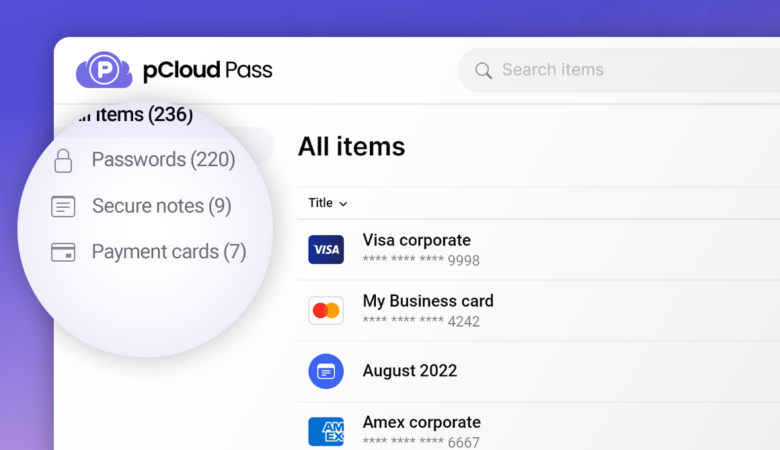

Leave a Reply