In today’s fast-paced world, staying productive and organized is a constant challenge. With endless distractions and information overload, it’s easy to lose focus. This is where Akiflow comes in.
Akiflow Review- Akiflow is a powerful productivity app that helps you stay on top of your tasks, projects, and goals. It brings together various productivity features into one seamless platform to help you work smarter and maximize your time.
In this detailed review, I will walk through the key features of Akiflow, its pricing plans, free trial options, integrations, and overall pros and cons. By the end, you’ll have a clear understanding of how Akiflow can boost your personal and professional productivity.
Akiflow Review – Key Features of Akiflow
Akiflow has a robust set of features specifically designed to enhance productivity. Here are some of the most notable ones:
Tasks and To-Do Lists
Akiflow offers flexible task management with user-friendly to-do lists. You can create multiple customizable lists for personal, work, family etc. Tasks can have tags, reminders, due dates, notes, checklists and more. You can also assign tasks to others for better collaboration.
Projects and Goals
Akiflow helps you manage projects and track goals with timelines. Break larger projects into actionable smaller tasks. Set milestones and deadlines. The progress bars give you a visual overview of project status.
Focus Mode
The focus mode is great for distraction-free concentrated work. It temporarily blocks notifications, apps and websites that tend to disrupt focus. You can customize the blocked items and duration of focus mode as per your needs.
Habits Tracker
Building good habits is essential for productivity. Akiflow has an intuitive habits tracker to help form good habits. Just define the habits you want to build along with frequency, reminders and streaks. The app will track your progress.
Pomodoro Timer
The Pomodoro technique helps beat procrastination by breaking work into focused 25 minute chunks separated by short breaks. Akiflow has a configurable Pomodoro timer that encourages focused sprints of work.
Quick Capture
Don’t let any task, note or idea slip your mind. The quick capture feature allows jotting down anything quickly for later organizing. You can send tasks to My Tasks or notes to My Notes with just a few taps.
File Upload and Attachments
Akiflow allows attaching files and images to tasks and notes for reference. You can also upload files to the cloud storage integrated within Akiflow for easy access across devices.
Calendars and Events
Stay on top of your schedule by integrating calendars from Google, Apple, Outlook etc. Akiflow’s calendar view consolidates all your events, due dates into one place. Get notifications for upcoming events.
Powerful Search
Easily search across tasks, notes, files and more to instantly find what you need. Search even includes natural language input like “Show me tasks for upcoming project due this week”.
Analytics and Reports
The analytics provide insights into your productivity patterns. See task completion rates, progress over time, productivity trends and more. The reports visualize productivity analytics beautifully.
Zapier Integration
Akiflow integrates with hundreds of apps through Zapier. This allows automating workflows between Akiflow and your favorite apps. For example, you can create a Zap to auto-generate Asana tasks from Akiflow.
Web and Mobile Apps
Akiflow offers web, iOS and Android apps. Switch between platforms seamlessly with top-notch synchronization. Manage tasks, take notes and access data conveniently on the go from your mobile.
Pricing Plans
Akiflow offers flexible and affordable plans suitable for varied needs. Here are the pricing options:
Free Plan
- Lets you try the core features free forever
- Up to 200 tasks
- Up to 10 projects
- Up to 5 team members
Personal Plan
- $3 per month billed annually
- Unlimited tasks and projects
- Unlimited team members
- All features included
Business Plan
- $5 per user per month billed annually
- Everything in Personal plan
- Advanced analytics
- Priority email support
The free plan is great for testing Akiflow and for lighter users. The paid plans unlock the full power with unlimited usage, premium features and support. Overall, the pricing is quite reasonable given the utility Akiflow provides.
Free Trial
Akiflow offers a generous 14-day free trial for the Personal and Business plans. It does not require a credit card to sign up for trial. This gives you ample time to fully experience Akiflow before subscribing.
You get access to premium features like unlimited tasks, projects, members, habits, Pomodoro, reports and more. The free trial makes it easy to gauge if Akiflow suits your requirements before paying.
Apps and Integrations
Akiflow integrates with many useful apps and services to extend its capabilities:
- Google Calendar: Sync Akiflow with Google calendar events and schedules.
- Slack: Get Akiflow notifications and updates directly within Slack.
- Trello: Sync Trello boards and lists into Akiflow tasks and projects.
- Asana: Mirror Asana projects and tasks within Akiflow for unified view.
- Zapier: Connect and automate data between Akiflow and thousands of apps via Zapier.
- Evernote: Clip webpages and share notes from Evernote to Akiflow.
- Dropbox: Attach Dropbox files directly to Akiflow tasks and notes.
- IFTTT: Set up applets to connect Akiflow with other services leveraging IFTTT.
- Alexa: Get tasks updates and create tasks by voice through Alexa.
The deep integrations greatly extend what you can achieve with Akiflow. It plays well with your other favorite tools.
Pros of Akiflow
- Intuitive interface: The clean, visually appealing interface is easy to navigate.
- Robust feature set: Packed with diverse features tailored for productivity maximization.
- Flexible pricing: Free plan and reasonably priced paid tiers suitable for personal and business use.
- Mobile apps: Use Akiflow conveniently on-the-go with Android and iOS apps.
- Great support: Quick and helpful customer support via email and in-app chat.
- Smooth sync: Seamless sync keeps task/notes updated across linked devices.
- Powerful integrations: Zapier, IFTTT allow connecting with thousands of apps.
- Customizable: Tailor Akiflow to your needs by tweaking settings, views, themes etc.
Cons of Akiflow
- Can be overwhelming initially: The extensive features may seem complex to new users.
- iOS app needs improvement: Some users report the iOS app lacks certain features from the web and Android versions.
- Lack of offline access: Internet connection required to use Akiflow. No true offline mode.
- Rigid recurring tasks: More flexibility needed for setting recurring tasks.
- Steep learning curve: Takes time to fully grasp all capabilities and customize as per needs.
Conclusion
Akiflow is an extremely powerful all-in-one productivity solution. The wide array of features aimed at organization, focus, collaboration, habits, time management can help boost productivity significantly. Both individuals and teams can benefit from Akiflow.
The free forever plan makes it easy to get started. Akiflow integrates smoothly with other work apps through Zapier and IFTTT. The mobile apps provide on-the-go access. Reasonable pricing tiers deliver excellent value for money given the benefits.
While it takes some time getting used to all the features, Akiflow is intuitive enough for regular use once you customize it to your flow. The support team is also very helpful for any issues faced.
In conclusion, Akiflow has swiftly emerged as a potent contender in the task management arena, offering a visually intuitive and versatile approach to organizing, tracking, and prioritizing tasks and projects. Its visual task boards, cross-platform accessibility, integrations with popular tools, customizable notifications, and emphasis on security make it a valuable addition to your workflow.
The availability of a free plan and the option to experience its features without any financial commitment ensures that users can explore Akiflow with confidence. Whether you’re an individual seeking to stay organized or a team working collaboratively on projects, Akiflow stands as a promising choice that balances functionality with user-friendliness.
In a world where time is of the essence and multitasking is a norm, Akiflow has positioned itself as a solution that empowers users to take control of their tasks and projects. The visual clarity it provides, combined with its cross-platform accessibility, makes it a tool that can boost your productivity and help you navigate the modern digital landscape with ease.
Overall, Akiflow can dramatically improve your work effectiveness and focus by reducing distractions, automating repetitive tasks, and streamlining your workload. The myriad features combine to provide a versatile productivity platform for work and personal projects helping you accomplish more each day.



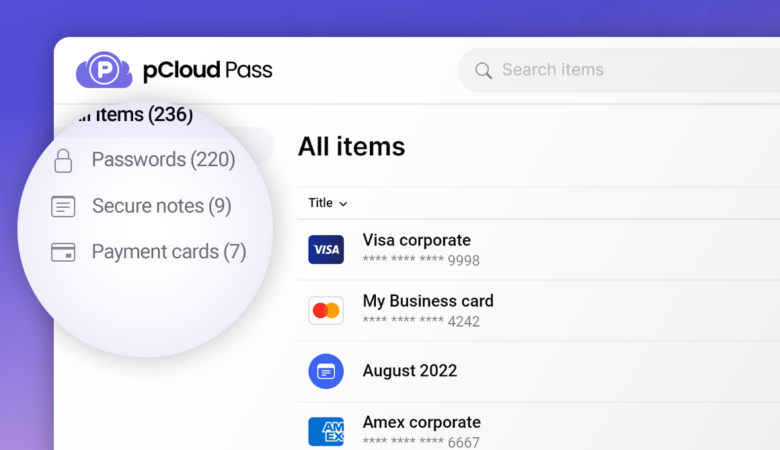

Leave a Reply