Open Source Dropbox Alternative – In today’s digital age, the way we store, access, and manage data has undergone a profound transformation. Cloud storage services have emerged as the bedrock of our interconnected world, offering individuals and organizations an array of benefits that span convenience, scalability, and security.
The notion of keeping our important files, documents, photos, and media on remote servers accessible from virtually anywhere has become an integral part of our daily lives. With the promise of secure, cost-effective, and scalable data storage, cloud storage services have reshaped the way we interact with our digital assets and collaborate with others.
A Brief History of Cloud Storage
The concept of cloud storage dates back to the 1960s, with the advent of remote mainframe systems. However, it was not until the late 2000s that cloud storage services truly gained momentum, largely due to advances in network bandwidth and data center infrastructure. These services have since evolved from simple file storage to comprehensive platforms that offer an array of features, including synchronization, sharing, and collaboration tools.
What Is Cloud Storage?
At its core, cloud storage involves storing data on remote servers hosted by third-party providers. These servers are typically part of vast data centers with redundancy, security measures, and high-speed connections. Users can upload their data to these remote servers over the internet, allowing them to access and manage their files from various devices, regardless of location. This model eliminates the need for physical storage devices and offers advantages like data redundancy, scalability, and cost-efficiency.
Key Features of Cloud Storage Services
Modern cloud storage services offer a rich set of features designed to streamline data management and provide a seamless user experience. Some of the essential features include:
SEE ALSO: Ticktick Vs Any Do Vs Todoist – Choose The Best One
- File Synchronization: Cloud storage services keep files synchronized across multiple devices. When you make changes to a document on one device, those changes are reflected on all your linked devices.
- File Sharing: Sharing files and folders with others is effortless. You can grant specific permissions to collaborators, control access, and track changes made to shared documents.
- Data Backup: Cloud storage serves as a secure and automated backup solution. Your data is stored in remote data centers, reducing the risk of data loss due to hardware failures or disasters.
- Remote Access: You can access your files from anywhere with an internet connection, making it ideal for remote work, travel, or simply staying connected to your data.
- Collaboration Tools: Many cloud storage services integrate collaboration features, including document editing, comments, and version control, making it easier to work with others.
- Security: Leading cloud storage providers prioritize data security through encryption, two-factor authentication, and other security measures. This ensures the confidentiality and integrity of your files.
Pros and Advantages of Cloud Storage Services
The adoption of cloud storage services has led to a multitude of advantages:
- Accessibility: Your data is accessible from virtually anywhere, on multiple devices, ensuring you’re never far from your important files.
- Scalability: Cloud storage is highly scalable. As your data storage needs grow, you can easily increase your storage capacity without the need for additional hardware.
- Cost-Efficiency: Many cloud storage providers offer flexible pricing models, allowing you to pay only for the storage you use. This can be more cost-effective than traditional physical storage solutions.
- Redundancy and Reliability: Data is stored redundantly across multiple servers and data centers, reducing the risk of data loss due to hardware failures or disasters.
- Collaboration: Collaboration tools make it easier to work with others, whether you’re collaborating on a document or sharing files with a team.
Challenges and Considerations
Despite the many benefits, cloud storage services also come with certain challenges and considerations:
- Security Concerns: Entrusting your data to a third-party provider raises security questions. It’s essential to select a reputable provider with robust security measures.
- Data Privacy: Be aware of the data privacy policies of your chosen provider, especially in light of regulations like GDPR (General Data Protection Regulation).
- Internet Dependency: To access your data, you need a stable internet connection. Offline access can be limited.
- Costs: While cost-effective, cloud storage can become expensive as your data storage needs increase. Be mindful of pricing models and storage limitations.
The Future of Cloud Storage
The evolution of cloud storage services continues at a rapid pace, driven by advances in technology and user demand. We can expect to see enhanced security measures, improved integration with other cloud-based tools, and further simplification of data management processes.
In this digital age, cloud storage services have revolutionized how we interact with data, offering accessibility, security, and a world of possibilities. Whether for personal use or as part of a business infrastructure, these services have become an integral part of our digital lives, shaping the way we store and manage our valuable information. As technology continues to advance, we can look forward to even more innovative and user-friendly solutions in the realm of cloud storage.
Why Open Source?
In an age where technology is woven into the fabric of our daily lives, open source has emerged as a powerful paradigm that influences the way we create, share, and leverage software, knowledge, and innovations. Open source refers to a development methodology that promotes open access to source code, fostering a collaborative community where individuals and organizations come together to collectively contribute, improve, and distribute software, hardware, and ideas.
This model stands in stark contrast to proprietary or closed systems, where access to source code is restricted, and the creation and distribution of technology are controlled by a select few. Open source’s intrinsic values of transparency, collaboration, and inclusivity have given rise to a myriad of benefits that ripple through the realms of technology, business, and society.
The Open Source Model
At the heart of open source is the idea that the source code of software, as well as the documentation and guidelines for using and modifying it, are made available to anyone who wishes to access them. This open and inclusive approach hinges on four fundamental principles:
- Free Access: Open source software is typically free to use, share, and modify. This free access extends to both individuals and organizations.
- Transparency: The source code is transparent and open for inspection. Users can scrutinize the code to understand how it works and ensure it is secure and trustworthy.
- Collaboration: Open source thrives on collaboration. Developers from around the world can work together to improve, enhance, and extend the software’s functionality.
- Community: Open source projects often foster vibrant and diverse communities of contributors who share knowledge, insights, and ideas.
Benefits of Open Source
The open source model offers a wealth of advantages that have far-reaching implications for various aspects of our modern world. Here, we explore some of the key benefits:
1. Cost-Effective:
Open source software is often available for free, which can significantly reduce costs for individuals and organizations. This affordability makes technology more accessible, particularly to smaller businesses and individuals who may not have the budget for expensive proprietary software licenses.
2. Innovation and Creativity:
Open source encourages innovation by inviting a global community to collaborate and build upon existing solutions. This fosters a rich ecosystem where new ideas and improvements continuously emerge, ultimately driving progress in various fields.
3. Quality and Security:
The transparency of open source allows for thorough scrutiny of source code, which can lead to improved quality and security. Vulnerabilities and bugs can be identified and addressed by the community, making open source software potentially more robust and secure.
4. Customization:
Open source software can be tailored to suit specific needs. Users are free to modify the source code to create software that aligns perfectly with their requirements, allowing for greater flexibility and efficiency.
5. Vendor Independence:
With open source software, users are not locked into a specific vendor or provider. This independence empowers organizations to make decisions based on their best interests rather than being tied to proprietary solutions.
6. Support and Community:
Open source projects often have vibrant communities of contributors and users. These communities offer a wealth of knowledge, resources, and support. Users can collaborate, seek help, and share expertise within these communities.
7. Longevity:
Open source software tends to have a longer lifespan. It is not subject to the whims of a single company’s business decisions, ensuring that software remains available and relevant for years to come.
8. Ethical Considerations:
Open source aligns with principles of ethical software use, emphasizing accessibility, sharing, and the democratization of technology. It allows individuals and organizations to embrace responsible and ethical technology practices.
9. Interoperability:
Open source solutions often focus on standards and interoperability, making it easier for different technologies to work together. This promotes compatibility and reduces the risk of vendor lock-in.
10. Academic and Educational Benefits:
Open source encourages collaborative learning and innovation within educational institutions. Students, researchers, and educators can access, study, and modify source code, fostering technical skills and a deeper understanding of software.
11. Rapid Development:
The collaborative nature of open source development can lead to rapid progress and quicker response to emerging needs. In times of crisis or urgent development requirements, open source solutions can adapt swiftly.
12. Sustainability:
Open source projects tend to be more environmentally sustainable. By reusing and building upon existing solutions, energy and resources can be conserved.
Challenges and Considerations:
While open source offers numerous benefits, it also presents certain challenges and considerations:
1. Complexity:
Open source solutions may require more technical expertise to set up and maintain, particularly for small organizations or non-technical users.
2. Lack of Professional Support:
Although open source communities offer support, some organizations may prefer the level of professional support that proprietary vendors provide.
3. Fragmentation:
The availability of numerous open source options for a particular task can lead to fragmentation, making it challenging for users to choose the most suitable solution.
4. Licensing and Legal Considerations:
Users and developers must navigate licensing agreements, ensuring they comply with the terms of open source licenses, which can vary widely.
5. Governance and Leadership:
Open source projects require effective governance and leadership to maintain direction and avoid fragmentation.
6. Documentation:
Open source projects may have varying levels of documentation and user-friendliness, which can impact ease of adoption.
Open source has ushered in a new era of collaboration, transparency, and innovation. Its benefits extend far beyond the realm of software, touching various facets of our interconnected world. By offering cost-effective, high-quality, customizable, and secure solutions, open source continues to challenge the status quo, making technology and knowledge more accessible to individuals and organizations alike. As we navigate an increasingly complex and digital world, the open source ethos remains a beacon of possibility, inviting all to contribute, create, and collaborate, propelling us toward a future where technology is a force for good, and accessible to all.
Open Source Cloud Storage: Empowering Data Management and Collaboration
In the era of digital data, effective data management and storage solutions are imperative for businesses, organizations, and individuals. Open source cloud storage services have gained prominence as versatile and cost-effective tools that enable users to securely store, access, and manage their data in the cloud. Unlike proprietary cloud solutions, open source cloud storage provides a unique set of advantages that foster collaboration, innovation, and data security. This article explores open source cloud storage services and the numerous advantages they offer.
Open Source Cloud Storage: What Is It?
Open source cloud storage services encompass a range of cloud-based solutions that adhere to open source principles. These solutions are characterized by the availability of the source code, allowing users to inspect, modify, and extend the software. Open source cloud storage can be self-hosted on private servers or accessed via public cloud deployments, enabling users to choose the deployment model that best suits their needs.
Advantages of Open Source Cloud Storage:
- Cost-Effective Solution:Open source cloud storage solutions are often available for free or at a lower cost than proprietary alternatives. This affordability makes it an attractive option for individuals, small businesses, and organizations with budget constraints.
- Data Control and Privacy:With open source cloud storage, users have greater control over their data. They can choose to host their data on private servers, giving them full control over data privacy and security.
- Data Redundancy and Reliability:Open source cloud storage solutions often incorporate features like data redundancy and automatic backups. This ensures data reliability and reduces the risk of data loss due to hardware failures.
- Scalability:Open source cloud storage can be highly scalable. Users can increase their storage capacity as needed without being limited by proprietary pricing models or physical storage limitations.
- Customization:The open source nature of these solutions allows users to customize the software to meet their specific requirements. They can modify source code and extend functionality as needed.
- Security:The transparency of open source code allows for rigorous security scrutiny. Vulnerabilities and security issues can be quickly identified and addressed by the community, potentially making open source cloud storage more secure.
- Community Support:Open source cloud storage solutions often have vibrant and active communities of contributors and users. This support network provides access to knowledge, resources, and assistance.
- Vendor Independence:Users are not tied to a single vendor or provider. This independence empowers organizations to make decisions based on their best interests rather than being locked into proprietary solutions.
- Longevity:Open source solutions tend to have longer lifespans. They are not subject to the whims of a single company’s business decisions, ensuring that the software remains available and relevant.
- Collaboration and Innovation:Open source principles encourage collaboration and innovation. Users from around the world can work together to improve and extend the software, fostering a rich ecosystem of ideas and solutions.
- Interoperability:Open source solutions often prioritize standards and interoperability, making it easier for different technologies to work together. This promotes compatibility and reduces the risk of vendor lock-in.
Challenges and Considerations:
While open source cloud storage offers numerous advantages, it also presents certain challenges and considerations:
- Complexity:Open source solutions may require more technical expertise to set up and maintain, particularly for small organizations or non-technical users.
- Lack of Professional Support:Although open source communities offer support, some organizations may prefer the level of professional support that proprietary vendors provide.
- Fragmentation:The availability of numerous open source options for a particular task can lead to fragmentation, making it challenging for users to choose the most suitable solution.
- Licensing and Legal Considerations:Users and developers must navigate licensing agreements, ensuring they comply with the terms of open source licenses, which can vary widely.
- Governance and Leadership:Open source projects require effective governance and leadership to maintain direction and avoid fragmentation.
- Documentation:Open source projects may have varying levels of documentation and user-friendliness, which can impact ease of adoption.
Open source cloud storage services have democratized data storage, allowing individuals and organizations to take greater control of their data, enhance security, and enjoy cost-effective and scalable solutions. The advantages of open source cloud storage are numerous, fostering a culture of collaboration and innovation while providing the necessary tools for data management and security. In a world where data is a valuable asset, open source cloud storage stands as a testament to the power of community-driven technology.
Dropbox: A Popular Cloud Storage Solution with Some Drawbacks
Dropbox is a widely recognized cloud storage service that has been a pioneer in the field, serving millions of users and businesses worldwide. It offers an array of features that make it a convenient choice for file storage, synchronization, and sharing. However, like any technology, Dropbox is not without its drawbacks. In this article, we’ll delve into the features of Dropbox and explore some of its limitations.
The Cons of Dropbox:
- Limited Free Storage: One of the major drawbacks of Dropbox is its limited free storage space. Users initially receive a small amount of free storage, and expanding that space requires a subscription, making it less generous compared to some other cloud storage providers.
- Pricing: While Dropbox provides excellent features, its pricing structure can be considered relatively high compared to competitors. Users who require significant storage space may find that costs add up quickly.
- Security Concerns: Dropbox has faced security issues in the past, and its security measures have been questioned. While it provides encryption, some users may prefer cloud services with more robust security measures.
- Limited Collaboration Features: While Dropbox offers some collaboration tools, it may not be as comprehensive as other solutions, especially for businesses and teams. Other cloud storage providers have expanded their collaboration features to include integrated communication and project management tools.
- Dependency on Internet Connectivity: Dropbox relies heavily on internet connectivity. While it offers offline access for certain files, a consistent internet connection is essential for real-time synchronization and access to all your files.
- Competition: The cloud storage market is highly competitive, and many other providers offer comparable features and storage capacities at more affordable prices.
- Privacy Concerns: Dropbox’s privacy policies and data usage practices have raised concerns in the past. Users who are particularly privacy-conscious may prefer services with clearer and more stringent privacy policies.
Dropbox is a reputable cloud storage service that provides excellent file synchronization and sharing features, making it a suitable choice for individuals and small businesses. However, its limitations, such as pricing, security concerns, and privacy issues, should be considered when choosing a cloud storage provider.
Open Source Dropbox Alternative
Depending on your specific needs and preferences, you may find that other cloud storage services offer a more favourable combination of features, pricing, and security. It’s essential to assess your priorities and research alternative providers to determine the best fit for your requirements.
Nextcloud: Your Private Cloud for Secure Collaboration
In the era of digital transformation, where data accessibility and collaboration are paramount, Nextcloud has emerged as a powerful and flexible solution. Offering an array of features that enable users to create and manage their own private cloud, Nextcloud presents an alternative to traditional cloud storage providers like Dropbox. In this article, we will delve into the features, advantages, and drawbacks of Nextcloud while highlighting its key advantages over Dropbox.
Nextcloud: The Features
- Self-Hosted Cloud: One of the standout features of Nextcloud is the ability to host it on your own server or cloud instance. This self-hosting option gives you full control over your data, allowing you to choose where and how it is stored.
- File Synchronization: Nextcloud offers robust file synchronization across multiple devices. Any changes made to files on one device are automatically mirrored across others, ensuring you always have the most up-to-date data.
- File Sharing and Collaboration: Similar to Dropbox, Nextcloud makes file sharing a straightforward process. You can create shared folders, set access permissions, and collaborate in real time with colleagues, friends, or family.
- End-to-End Encryption: Nextcloud places a strong emphasis on data security. With the addition of appropriate apps, it supports end-to-end encryption, ensuring that only you and your collaborators have access to your data.
- Customization: Nextcloud’s open-source nature means that it can be customized to suit your specific needs. There is an extensive marketplace of apps and plugins that extend functionality, from calendar and contacts to document editing and communication tools.
- Mobile Accessibility: Nextcloud has dedicated mobile apps for iOS and Android, allowing users to access their data and collaborate on the go.
- Security and Control: Nextcloud places a strong focus on security, with features like two-factor authentication, brute-force protection, and the ability to audit user activity. The self-hosted nature of Nextcloud also gives you full control over your data and who has access to it.
The Cons of Nextcloud:
- Self-Hosting Complexity: While self-hosting offers control, it can be complex and may require technical expertise to set up and maintain. This can be a drawback for less tech-savvy users.
- Infrastructure Costs: Hosting Nextcloud on your own server or cloud instance incurs infrastructure costs, including server hardware and maintenance expenses.
- Limited Free Storage: Like Dropbox, Nextcloud offers a limited amount of free storage space. Expanding storage capacity typically requires a subscription or investment in additional server resources.
- Dependency on Internet Connectivity: Just like other cloud solutions, Nextcloud relies on internet connectivity for real-time synchronization. Offline access to files may be limited.
Advantages of Nextcloud Over Dropbox:
- Privacy and Data Control: Nextcloud provides unparalleled control over your data by allowing self-hosting. This ensures that your data remains on servers you trust, which is a significant advantage in terms of privacy and data security.
- End-to-End Encryption: While Dropbox offers encryption, Nextcloud’s end-to-end encryption option ensures that your data is fully secured, and only you and your collaborators can access it.
- Customization: Nextcloud’s open-source nature and extensive marketplace of apps and plugins provide a high degree of customization to suit your specific needs.
- Lower Total Cost of Ownership: While there are infrastructure costs, self-hosting Nextcloud can be more cost-effective in the long term, particularly for organizations with large storage requirements.
- Security Control: Nextcloud allows for detailed security configuration, including two-factor authentication and audit capabilities, giving you comprehensive control over your data’s safety.
In conclusion, Nextcloud is a robust and secure alternative to traditional cloud storage solutions like Dropbox. Its self-hosting capabilities, end-to-end encryption, and customization options make it an appealing choice, especially for those who prioritize data control and privacy. However, it does require a degree of technical expertise to set up and maintain, and the infrastructure costs can be a consideration. Ultimately, the choice between Nextcloud and Dropbox will depend on your specific needs, technical capabilities, and priorities, whether that be full data control or the convenience of a managed service.
ownCloud: Your Self-Hosted Cloud Platform for Data Control
In an era of heightened concerns about data security and privacy, ownCloud has emerged as a robust and self-hosted cloud storage platform. It provides users with a secure and customizable alternative to traditional cloud storage services like Dropbox. In this article, we will explore the features, advantages, and drawbacks of ownCloud while highlighting its key benefits over Dropbox.
ownCloud: The Features
- Self-Hosted Cloud: The standout feature of ownCloud is its self-hosted nature. Users can install and configure it on their own server or cloud instance, allowing for complete control over data location and security.
- File Synchronization: ownCloud offers efficient and seamless file synchronization across multiple devices. Users can easily access, modify, and share files across various platforms.
- File Sharing and Collaboration: Just like Dropbox, ownCloud enables users to share files and collaborate with colleagues, friends, or family. Users can create shared folders, set permissions, and engage in real-time collaboration.
- Customization: ownCloud is open-source and highly customizable. The platform has an extensive marketplace of apps and plugins that can be integrated to extend its functionality. This includes features such as calendar and contact management.
- Security: Security is a top priority for ownCloud. The platform offers robust features such as end-to-end encryption, two-factor authentication, and encryption in transit. This helps keep data safe and secure.
- Mobile Accessibility: ownCloud offers dedicated mobile apps for iOS and Android, ensuring users can access their data and collaborate on the go.
- Privacy Control: With self-hosting, users have full control over their data, which enhances privacy and data security.
The Cons of ownCloud:
- Self-Hosting Complexity: Self-hosting can be challenging for users who lack technical expertise. Configuration and maintenance may require dedicated effort.
- Infrastructure Costs: Users need to invest in server hardware and cloud resources for self-hosting, which can lead to infrastructure costs.
- Limited Free Storage: ownCloud provides a limited amount of free storage space, and expanding storage capacity typically requires a subscription or additional server resources.
- Dependency on Internet Connectivity: Like other cloud solutions, ownCloud relies on internet connectivity for real-time synchronization. Offline access may be limited.
Advantages of ownCloud Over Dropbox:
- Data Control and Privacy: Self-hosting ownCloud provides unparalleled control over your data, ensuring it stays on servers you trust. This control enhances data privacy and security.
- End-to-End Encryption: ownCloud supports end-to-end encryption, providing the highest level of data security and ensuring that only you and your chosen collaborators have access.
- Customization: ownCloud’s open-source nature and extensive marketplace of apps and plugins offer a high degree of customization to suit your specific needs.
- Lower Total Cost of Ownership: While there are infrastructure costs, self-hosting ownCloud can be more cost-effective in the long term, particularly for organizations with large storage requirements.
- Security Control: ownCloud’s robust security features, including two-factor authentication and encryption in transit and at rest, enable users to maintain comprehensive control over data security.
In conclusion, ownCloud is a powerful self-hosted cloud storage platform that prioritizes data control, privacy, and security. Its self-hosting capabilities, end-to-end encryption, and customization options make it a strong contender for users who require complete control over their data and prioritize security and privacy. However, self-hosting may require technical expertise and infrastructure investment. The choice between ownCloud and Dropbox ultimately depends on your specific needs, technical capabilities, and priorities.
Seafile: Your Secure and Scalable Self-Hosted Cloud Solution
In the ever-evolving landscape of cloud storage and collaboration platforms, Seafile stands out as a self-hosted cloud solution that provides users with control, privacy, and security over their data. As an alternative to traditional cloud storage services like Dropbox, Seafile offers a range of features that emphasize security and customization. In this article, we will explore the features, advantages, and drawbacks of Seafile while highlighting how it excels over Dropbox.
Seafile: The Features
- Self-Hosted Cloud: Seafile is designed to be self-hosted, giving users full control over where their data resides. This feature allows users to select the server infrastructure and location that aligns with their privacy and security preferences.
- File Synchronization: Seafile offers robust file synchronization, ensuring that your data remains up to date across multiple devices. Changes made to files on one device are automatically reflected on others.
- File Sharing and Collaboration: Similar to Dropbox, Seafile facilitates easy file sharing and collaboration. Users can create shared libraries and folders, set access permissions, and collaborate in real-time with colleagues or friends.
- End-to-End Encryption: Security is a top priority for Seafile. It offers end-to-end encryption for data at rest and in transit, ensuring that your data is safe from unauthorized access.
- Customization: Seafile is open-source and highly customizable. The platform provides a marketplace of apps and plugins that can be integrated to extend functionality, including features such as document editing and media viewing.
- Mobile Accessibility: Seafile offers dedicated mobile apps for iOS and Android, enabling users to access their data and collaborate while on the move.
- Security and Compliance: Seafile emphasizes security and compliance features, including two-factor authentication and password policies. This is advantageous for users who require stringent security measures.
The Cons of Seafile:
- Self-Hosting Complexity: Self-hosting Seafile may be complex and could require technical expertise. Configuring and maintaining the system can be challenging for non-technical users.
- Infrastructure Costs: Self-hosting incurs infrastructure costs, including server hardware, maintenance, and associated expenses.
- Limited Free Storage: Seafile provides a limited amount of free storage space, and expanding storage capacity typically necessitates a subscription or additional server resources.
- Dependency on Internet Connectivity: Like other cloud solutions, Seafile relies on internet connectivity for real-time synchronization. Offline access to files may be limited.
Advantages of Seafile Over Dropbox:
- Data Control and Privacy: Self-hosting Seafile offers unparalleled control over data, ensuring that it remains on servers you trust. This level of control enhances data privacy and security.
- End-to-End Encryption: Seafile supports end-to-end encryption, ensuring that your data is fully secure, and only you and your chosen collaborators have access.
- Customization: Seafile’s open-source nature and extensive marketplace of apps and plugins provide a high degree of customization to meet your specific needs.
- Security and Compliance: Seafile’s focus on security features, including two-factor authentication and password policies, ensures that data is protected, which can be advantageous for users with strict security and compliance requirements.
- Lower Total Cost of Ownership: While self-hosting comes with infrastructure costs, it can be more cost-effective in the long run, especially for organizations with substantial storage needs.
In conclusion, Seafile is a powerful self-hosted cloud solution that prioritizes data control, privacy, and security. Its self-hosting capabilities, end-to-end encryption, and customization options make it a strong choice for users who require complete control over their data and prioritize security and privacy. However, self-hosting may require technical expertise and infrastructure investment. The decision between Seafile and Dropbox will ultimately depend on your specific requirements, technical capabilities, and priorities.
Syncthing: Decentralized File Synchronization for Enhanced Privacy
Syncthing is an open-source, decentralized file synchronization tool that has gained popularity as a privacy-focused alternative to traditional cloud storage and synchronization services like Dropbox. It empowers users to synchronize and share files across devices while maintaining full control over their data. In this article, we will explore the features, advantages, and drawbacks of Syncthing, emphasizing how it excels over Dropbox.
Syncthing: The Features
- Decentralized Architecture: Unlike cloud storage services, Syncthing does not rely on central servers. Instead, it employs a peer-to-peer architecture, allowing users to sync files directly between their devices. This decentralized model ensures greater privacy and security.
- Cross-Platform Compatibility: Syncthing is available for a wide range of platforms, including Windows, macOS, Linux, Android, and more. This cross-platform compatibility enables users to synchronize files across diverse devices.
- End-to-End Encryption: Security is a top priority for Syncthing. It provides optional end-to-end encryption, ensuring that data remains protected during transit. Users can enable encryption for enhanced privacy.
- Selective Synchronization: Syncthing offers selective synchronization, giving users the ability to choose which files and folders to sync across devices. This feature allows for fine-grained control over data sharing.
- No Storage Limits: Unlike many cloud storage providers, Syncthing does not impose storage limits. Users can sync as much data as their devices can accommodate.
- Open-Source Nature: Syncthing is open-source, meaning that its source code is accessible and can be reviewed by the community. This transparency fosters trust and accountability.
- Global Discovery Servers: Syncthing provides global discovery servers to help devices locate each other on the internet, even when they are not on the same local network.
The Cons of Syncthing:
- Complex Setup: Syncthing may require a more complex setup, particularly for less technically inclined users. Configuring and maintaining the system can be challenging.
- Dependency on Device Availability: Syncthing’s decentralized nature means that all devices must be online and available for synchronization to occur. This can be a limitation when compared to cloud storage, which can store files even when a device is offline.
- No Built-In Mobile Apps: Syncthing does not offer dedicated mobile apps. While it can be used on Android devices via third-party apps, it may not be as seamless as the mobile apps provided by cloud storage services.
Advantages of Syncthing Over Dropbox:
- Privacy and Security: Syncthing’s decentralized and end-to-end encrypted approach ensures that your data remains private and secure, unlike cloud storage services that store data on third-party servers.
- No Storage Limits: Syncthing does not impose storage limits. Users can sync an unlimited amount of data without subscription fees.
- Customization and Control: With Syncthing, users have full control over which files and folders are synchronized, allowing for fine-grained control over data sharing.
- Cross-Platform Compatibility: Syncthing is available on a wide range of platforms, ensuring that users can synchronize files across diverse devices.
- No Third-Party Involvement: Syncthing operates directly between your devices, eliminating the need for third-party involvement and reducing the risk of data breaches or security issues associated with centralized cloud services.
In conclusion, Syncthing is a privacy-focused, decentralized file synchronization solution that prioritizes user control, security, and privacy. Its decentralized architecture, cross-platform compatibility, end-to-end encryption, and unlimited storage capacity make it an appealing alternative to Dropbox. However, the complexity of the setup and the requirement for all devices to be online for synchronization are factors to consider. The choice between Syncthing and Dropbox depends on individual preferences, technical capabilities, and privacy concerns.
Pydio: Secure File Sharing and Synchronization for the Enterprise
Pydio is an enterprise-grade file sharing and synchronization solution designed to provide secure and customizable file management for organizations. It offers an alternative to traditional cloud storage services like Dropbox with a strong focus on data security and privacy. In this article, we will explore the features, advantages, and drawbacks of Pydio, emphasizing how it excels over Dropbox.
Pydio: The Features
- Self-Hosted or Cloud Deployment: Pydio offers flexibility in deployment. Users can choose to self-host Pydio on their own servers or opt for a cloud-based solution, depending on their specific requirements.
- File Synchronization: Pydio provides robust file synchronization across multiple devices and platforms, ensuring that files are always up to date and readily accessible.
- End-to-End Encryption: Data security is a top priority for Pydio. It offers end-to-end encryption for data in transit, as well as optional encryption for data at rest. This ensures that data remains protected both during transmission and storage.
- Customization and Branding: Pydio is highly customizable, allowing organizations to tailor the platform to their specific needs. This includes the ability to brand Pydio with the organization’s logo and colors.
- Access Control: Pydio provides granular access control, enabling organizations to set precise permissions for files and folders. This feature is especially valuable for businesses with sensitive data.
- Collaboration Tools: Pydio incorporates collaboration features such as document editing, real-time commenting, and user mentions, facilitating efficient teamwork within the platform.
- Audit Trails and Activity Monitoring: Pydio includes comprehensive audit trails and activity monitoring, enabling organizations to keep track of user actions and maintain compliance with data protection regulations.
- Cross-Platform Compatibility: Pydio is compatible with a wide range of platforms, including Windows, macOS, Linux, iOS, and Android, ensuring accessibility from diverse devices.
The Cons of Pydio:
- Complex Setup: Pydio’s self-hosted option can be complex to set up and may require technical expertise, particularly for larger organizations.
- Dependency on Internet Connectivity: Just like other synchronization services, Pydio relies on internet connectivity for real-time synchronization. Offline access to files may be limited.
- Infrastructure Costs: Self-hosting Pydio involves infrastructure costs, including server hardware and maintenance, which can be a consideration for some organizations.
Advantages of Pydio Over Dropbox:
- Data Control and Privacy: Pydio’s self-hosted option or cloud deployment means organizations maintain full control over data location and access, enhancing privacy and security.
- End-to-End Encryption: Pydio offers robust end-to-end encryption for data in transit, ensuring secure transmission, and optional encryption for data at rest, safeguarding data storage.
- Customization and Branding: Pydio allows organizations to customize the platform, including branding, to align with their corporate identity and needs.
- Access Control: Granular access control in Pydio provides organizations with the ability to define precise permissions for files and folders, enhancing data security.
- Collaboration and Productivity: Pydio’s collaboration tools and document editing features foster efficient teamwork and productivity within the platform.
- Audit Trails and Compliance: The comprehensive audit trails and activity monitoring in Pydio help organizations maintain compliance with data protection regulations and monitor user actions.
In conclusion, Pydio is a feature-rich and highly customizable file sharing and synchronization platform that prioritizes data security and control, making it an attractive choice for organizations. Its self-hosted or cloud deployment options, end-to-end encryption, branding capabilities, and access control set it apart from traditional cloud storage services like Dropbox. However, the complexity of self-hosting, internet connectivity requirements, and infrastructure costs are factors to consider. The choice between Pydio and Dropbox ultimately depends on the specific requirements and priorities of organizations.
FreeNAS: A Versatile, Open-Source Network-Attached Storage Solution
FreeNAS is a powerful, open-source network-attached storage (NAS) operating system that provides an alternative to traditional cloud storage services like Dropbox. It is designed to transform standard hardware into a robust and customizable storage solution, with a strong focus on data security and privacy. In this article, we will explore the features, advantages, and drawbacks of FreeNAS, highlighting how it excels over Dropbox.
FreeNAS: The Features
- Open-Source Nature: FreeNAS is built on open-source technology, which means its source code is freely accessible and can be reviewed by the community. This transparency fosters trust and allows for community-driven development.
- Self-Hosted NAS: FreeNAS can be installed on standard hardware, transforming it into a self-hosted NAS system. This offers users full control over data storage and accessibility.
- Data Redundancy and Backup: FreeNAS supports various RAID configurations, enabling users to ensure data redundancy and backup for critical files. This is a valuable feature for organizations that require data integrity.
- Scalability: FreeNAS is highly scalable, allowing users to expand storage capacity by adding additional hard drives or storage devices as needed. This flexibility is advantageous for businesses experiencing data growth.
- Data Encryption: FreeNAS includes robust data encryption options, such as full-disk encryption and the ability to encrypt specific datasets, ensuring data security.
- Remote Access and Synchronization: FreeNAS supports remote access and synchronization, allowing users to access their data from anywhere and synchronize files across devices, just like cloud storage services.
- Cross-Platform Compatibility: FreeNAS is compatible with various operating systems and platforms, ensuring accessibility from diverse devices, including Windows, macOS, and Linux.
- Plugins and Extensions: FreeNAS offers a range of plugins and extensions that can be added to extend functionality. This includes backup solutions, media servers, and more.
The Cons of FreeNAS:
- Complex Setup: Setting up FreeNAS, particularly on custom hardware, can be complex and may require technical expertise. Configuration and maintenance can be challenging for users with limited technical knowledge.
- Infrastructure Costs: Self-hosting FreeNAS incurs infrastructure costs, including server hardware, storage devices, and power consumption.
- Dependency on Device Availability: FreeNAS operates on the premise that the NAS device must be online and available for file access and synchronization. Offline access may be limited.
- Lack of Mobile Apps: FreeNAS does not provide dedicated mobile apps for accessing and synchronizing data on smartphones and tablets, unlike cloud storage services with mobile apps.
Advantages of FreeNAS Over Dropbox:
- Data Control and Privacy: FreeNAS is self-hosted, giving users full control over data location and access. This enhances data control, privacy, and security, which is a significant advantage over cloud storage services.
- Data Redundancy and Backup: FreeNAS offers data redundancy and backup options, ensuring data integrity and minimizing data loss risks.
- Scalability: FreeNAS is highly scalable, making it suitable for businesses experiencing data growth and seeking to expand storage capacity.
- Data Encryption: FreeNAS includes robust encryption features, providing a high level of data security, including full-disk encryption and the ability to encrypt specific datasets.
- Cross-Platform Compatibility: FreeNAS is compatible with various platforms, ensuring accessibility from a wide range of devices and operating systems.
- No Subscription Fees: FreeNAS is free to use, with no subscription fees or storage limits, making it a cost-effective choice for organizations with significant storage needs.
In conclusion, FreeNAS is a versatile and privacy-focused self-hosted NAS solution that offers data control, data redundancy, and scalability for individuals and organizations. Its open-source nature, data encryption, and cross-platform compatibility make it an attractive alternative to traditional cloud storage services like Dropbox. However, the complex setup, infrastructure costs, and lack of dedicated mobile apps are factors to consider. The choice between FreeNAS and Dropbox ultimately depends on individual requirements, technical capabilities, and privacy concerns.
OpenMediaVault: Your Open-Source Network-Attached Storage Solution
OpenMediaVault (OMV) is a robust, open-source network-attached storage (NAS) operating system that provides an alternative to traditional cloud storage services like Dropbox. It is designed to convert standard hardware into a customizable NAS solution, with an emphasis on data security, privacy, and flexibility. In this article, we will explore the features, advantages, and drawbacks of OpenMediaVault, highlighting how it excels over Dropbox.
OpenMediaVault: The Features
- Open-Source and Free: OMV is built on open-source technology and is available for free. Its open-source nature allows for community-driven development, fostering transparency and trust.
- Self-Hosted NAS: OMV can be installed on standard hardware, transforming it into a self-hosted NAS system. This provides users full control over data storage and accessibility.
- Data Redundancy and Backup: OMV supports various RAID configurations, enabling users to ensure data redundancy and backup for critical files. This is a valuable feature for organizations that require data integrity.
- Data Encryption: OMV includes robust data encryption options, allowing for the encryption of data at rest. This enhances data security and privacy.
- Scalability: OMV is highly scalable, allowing users to expand storage capacity by adding additional hard drives or storage devices as needed. This scalability is advantageous for businesses experiencing data growth.
- Remote Access and Synchronization: OMV supports remote access and synchronization, enabling users to access their data from anywhere and synchronize files across devices, similar to cloud storage services.
- Web-Based Interface: OMV features a user-friendly web-based interface that simplifies setup, configuration, and management of the NAS system. This interface is accessible from any device with a web browser.
- Cross-Platform Compatibility: OMV is compatible with various operating systems and platforms, ensuring accessibility from diverse devices, including Windows, macOS, and Linux.
- Plugin System: OMV provides a plugin system that extends its functionality. Users can install plugins to add features such as media servers, backup solutions, and more.
The Cons of OpenMediaVault:
- Complex Setup: Setting up OMV, especially on custom hardware, can be complex and may require technical expertise. Configuration and maintenance can be challenging for users with limited technical knowledge.
- Infrastructure Costs: Self-hosting OMV incurs infrastructure costs, including server hardware, storage devices, and power consumption.
- Dependency on Device Availability: OMV operates on the premise that the NAS device must be online and available for file access and synchronization. Offline access may be limited.
- Lack of Mobile Apps: OMV does not provide dedicated mobile apps for accessing and synchronizing data on smartphones and tablets, unlike cloud storage services with mobile apps.
Advantages of OpenMediaVault Over Dropbox:
- Data Control and Privacy: OMV is self-hosted, providing users full control over data location and access. This enhances data control, privacy, and security, which is a significant advantage over cloud storage services.
- Data Redundancy and Backup: OMV offers data redundancy and backup options, ensuring data integrity and minimizing data loss risks.
- Data Encryption: OMV includes robust encryption features, providing a high level of data security, including encryption of data at rest.
- Scalability: OMV is highly scalable, making it suitable for businesses experiencing data growth and seeking to expand storage capacity.
- Web-Based Interface: The user-friendly web-based interface simplifies setup and management, making it accessible to users with varying technical expertise.
- No Subscription Fees: OMV is open-source and free to use, with no subscription fees or storage limits, making it a cost-effective choice for organizations with significant storage needs.
In conclusion, OpenMediaVault is a powerful and privacy-focused self-hosted NAS solution that offers data control, data redundancy, and scalability for individuals and organizations. Its open-source nature, data encryption, cross-platform compatibility, and web-based interface make it an attractive alternative to traditional cloud storage services like Dropbox. However, the complex setup, infrastructure costs, and lack of dedicated mobile apps are factors to consider. The choice between OpenMediaVault and Dropbox ultimately depends on individual requirements, technical capabilities, and privacy concerns.
Ceph: The Scalable and Open-Source Storage Solution
Ceph is a powerful and open-source distributed storage system that offers an alternative to traditional cloud storage services like Dropbox. It is designed to provide scalable, reliable, and customizable storage while emphasizing data security, privacy, and the efficient management of large datasets. In this article, we will explore the features, advantages, and drawbacks of Ceph, highlighting how it excels over Dropbox.
Ceph: The Features
- Open-Source and Free: Ceph is an open-source project that is freely available to users. Its open-source nature encourages transparency, community-driven development, and trust.
- Distributed Architecture: Ceph employs a distributed architecture, distributing data across multiple nodes and drives, which enhances data redundancy, reliability, and fault tolerance.
- Data Redundancy and Replication: Ceph supports data redundancy through replication. Users can specify the number of replicas they want to maintain, ensuring data resilience even in the face of hardware failures.
- Scalability: Ceph is designed to scale horizontally, making it ideal for organizations with growing storage needs. Users can easily add additional storage nodes to expand capacity.
- Block, Object, and File Storage: Ceph offers multiple storage interfaces, including block, object, and file storage. This flexibility allows users to choose the storage method that best fits their needs.
- Data Encryption: Ceph provides data encryption options to protect data both in transit and at rest, ensuring data security and privacy.
- Global Distributed Filesystem: Ceph’s distributed filesystem feature allows users to create a global namespace, making data access and management more convenient and efficient.
- Cross-Platform Compatibility: Ceph is compatible with various operating systems and platforms, ensuring accessibility from diverse devices and environments.
- Efficient Data Management: Ceph’s efficient data management capabilities include data deduplication, compression, and tiering, which optimize storage usage and performance.
The Cons of Ceph:
- Complex Configuration: Setting up and configuring Ceph can be complex, particularly for users with limited technical expertise. It often requires a dedicated administrator.
- Hardware Costs: Ceph’s distributed architecture may require a substantial investment in hardware, including storage nodes, drives, and network infrastructure.
- Resource Intensive: Ceph can be resource-intensive, requiring substantial computational power and memory, which can impact the overall performance of the system.
- Limited Mobile Support: Ceph is primarily designed for server environments and lacks dedicated mobile apps for on-the-go access.
Advantages of Ceph Over Dropbox:
- Data Control and Privacy: Ceph is self-hosted and empowers users with full control over data location and access, enhancing data control, privacy, and security.
- Data Redundancy and Reliability: Ceph’s distributed architecture and data replication ensure data redundancy and reliability, reducing the risk of data loss.
- Scalability: Ceph is highly scalable, making it ideal for organizations with growing storage needs. Additional storage nodes can be seamlessly added to expand capacity.
- Flexibility in Storage Methods: Ceph offers various storage interfaces, allowing users to choose the storage method that best suits their specific requirements.
- Data Encryption: Ceph includes robust data encryption options for secure data transmission and storage.
- Global Distributed Filesystem: Ceph’s distributed filesystem feature streamlines data access and management, making it more efficient.
- Cross-Platform Compatibility: Ceph is compatible with diverse platforms, ensuring accessibility from various devices and environments.
In conclusion, Ceph is a scalable, open-source, and privacy-focused distributed storage solution that prioritizes data control, redundancy, and reliability for individuals and organizations. Its distributed architecture, scalability, and multiple storage interfaces make it a compelling alternative to traditional cloud storage services like Dropbox. However, the complexity of setup and configuration, hardware costs, resource-intensive nature, and limited mobile support are factors to consider. The choice between Ceph and Dropbox depends on individual requirements, technical capabilities, and data privacy concerns.
Minio: A Scalable and Self-Hosted Object Storage Solution
Minio is a high-performance and open-source object storage server designed to provide an alternative to traditional cloud storage services like Dropbox. It offers a scalable and customizable solution for managing data while emphasizing data security, privacy, and efficiency. In this article, we will explore the features, advantages, and drawbacks of Minio, highlighting how it excels over Dropbox.
Minio: The Features
- Open-Source and Free: Minio is open-source and freely available, encouraging transparency, community-driven development, and trust among users.
- Scalable Object Storage: Minio is built for scalable object storage, allowing users to expand storage capacity as needed. It is ideal for organizations experiencing data growth.
- Data Redundancy: Minio supports data redundancy through erasure coding and replication, ensuring data integrity and minimizing the risk of data loss.
- Data Encryption: Minio provides strong data encryption options, including in-flight and at-rest encryption, ensuring data security and privacy.
- Cross-Platform Compatibility: Minio is compatible with various operating systems and platforms, ensuring accessibility from diverse devices and environments.
- Web-Based Management Console: Minio features a user-friendly web-based management console that simplifies setup, configuration, and management of object storage. This interface is accessible from any device with a web browser.
- S3-Compatible: Minio is compatible with the S3 (Simple Storage Service) API, making it suitable for applications and services that rely on S3 storage, which is a widely adopted industry standard.
- Versioning and Lifecycle Policies: Minio offers versioning for objects and the ability to define lifecycle policies for automatic data management and retention.
- Efficient Data Handling: Minio optimizes data storage and retrieval through its caching mechanisms, which enhance data access performance.
The Cons of Minio:
- Complex Setup: Setting up and configuring Minio, particularly in a distributed cluster, can be complex and may require technical expertise. Users may need to invest time and effort in the initial setup.
- Resource Requirements: Minio can be resource-intensive, particularly in large-scale deployments. This may necessitate a significant investment in hardware.
- Limited Mobile Support: Minio is primarily designed for server environments and lacks dedicated mobile apps for on-the-go access.
Advantages of Minio Over Dropbox:
- Data Control and Privacy: Minio is self-hosted, providing users full control over data location and access, which enhances data control, privacy, and security.
- Scalable Object Storage: Minio is designed for scalability, making it an excellent choice for organizations with growing storage needs. Users can add additional storage nodes to expand capacity.
- Data Redundancy and Security: Minio offers data redundancy options and robust encryption, ensuring data integrity and privacy.
- S3 Compatibility: Minio is S3-compatible, making it a viable alternative for applications and services that rely on S3 storage.
- Cross-Platform Compatibility: Minio is compatible with a variety of platforms, ensuring accessibility from different devices and environments.
- Web-Based Management: The web-based management console simplifies setup and management, making it accessible to users with varying technical expertise.
In conclusion, Minio is a scalable, open-source, and privacy-focused object storage solution that emphasizes data control, redundancy, and security for individuals and organizations. Its compatibility with the S3 API, scalability, data encryption, and cross-platform support make it an attractive alternative to traditional cloud storage services like Dropbox. However, the complexity of setup, resource requirements, and limited mobile support are factors to consider. The choice between Minio and Dropbox ultimately depends on individual requirements, technical capabilities, and data privacy concerns.
SwiftStack: Revolutionizing Object Storage with OpenStack Technology
SwiftStack is a cutting-edge, open-source, and object storage solution that serves as a powerful alternative to traditional cloud storage services like Dropbox. It offers scalable and customizable storage, with a strong focus on data security, privacy, and high performance. In this article, we will explore the features, advantages, and limitations of SwiftStack, highlighting how it excels over Dropbox.
SwiftStack: The Features
- Open-Source and Free: SwiftStack is an open-source project that is freely available to users, promoting transparency, community-driven development, and trust.
- Object Storage Expertise: SwiftStack is designed by experts with deep knowledge in object storage technology, ensuring robust features and reliable performance.
- Scalable Object Storage: SwiftStack is built for scalability, allowing users to expand storage capacity as needed, making it ideal for organizations facing rapid data growth.
- Data Redundancy and Reliability: SwiftStack supports data redundancy through replication and erasure coding, minimizing the risk of data loss and ensuring data reliability.
- Data Encryption: Strong data encryption options are provided, ensuring data security both in transit and at rest, enhancing data privacy.
- Cross-Platform Compatibility: SwiftStack is compatible with various operating systems and platforms, ensuring data accessibility from diverse devices and environments.
- S3-Compatible: SwiftStack is fully compatible with the S3 (Simple Storage Service) API, making it suitable for applications and services that rely on S3 storage, which is an industry standard.
- Web-Based Management Console: SwiftStack features a user-friendly web-based management console that simplifies setup, configuration, and management of object storage. This interface can be accessed from any device with a web browser.
- Versatility: SwiftStack supports different use cases, including backup and archiving, data lakes, content delivery, and analytics.
The Cons of SwiftStack:
- Complex Setup: SwiftStack can be complex to set up and configure, particularly in a distributed cluster environment. Users may require a fair amount of technical expertise to get it up and running.
- Resource Demands: In large-scale deployments, SwiftStack can be resource-intensive, necessitating a substantial investment in hardware.
- Limited Mobile Support: SwiftStack is primarily designed for server environments and does not provide dedicated mobile apps for on-the-go data access.
Advantages of SwiftStack Over Dropbox:
- Data Control and Privacy: SwiftStack is self-hosted, giving users full control over data location and access. This enhances data control, privacy, and security.
- Scalable Object Storage: SwiftStack is designed for scalability, making it an excellent choice for organizations with growing storage needs. Additional storage nodes can be added to expand capacity.
- Data Redundancy and Security: SwiftStack offers data redundancy options, strong encryption, and compatibility with the S3 API, ensuring data integrity and privacy.
- Cross-Platform Compatibility: SwiftStack is compatible with various platforms, ensuring accessibility from different devices and environments.
- Expertise and Versatility: SwiftStack is developed by experts in the field of object storage, ensuring a feature-rich and versatile solution for various use cases.
- S3 Compatibility: SwiftStack’s compatibility with the S3 API makes it a seamless choice for applications and services that rely on S3 storage.
In conclusion, SwiftStack is a powerful, open-source, and privacy-focused object storage solution that places strong emphasis on data control, redundancy, and security for individuals and organizations. Its scalability, compatibility with the S3 API, data encryption, cross-platform support, and versatility make it an appealing alternative to traditional cloud storage services like Dropbox. However, the complexity of setup, resource requirements, and limited mobile support are factors to consider. The choice between SwiftStack and Dropbox ultimately depends on individual requirements, technical capabilities, and data privacy concerns.
Tahoe-LAFS: Secure and Decentralized Cloud Storage
Tahoe-LAFS, which stands for Tahoe Least Authority File Store, is a unique and open-source cloud storage system that offers a decentralized and secure alternative to traditional cloud storage services like Dropbox. It prioritizes data security, privacy, and resilience, making it an attractive choice for individuals and organizations seeking full control over their data. In this article, we will explore the features, advantages, and limitations of Tahoe-LAFS, highlighting how it excels over Dropbox.
Tahoe-LAFS: The Features
- Open-Source and Free: Tahoe-LAFS is open-source and freely available to users, promoting transparency, community-driven development, and trust.
- Decentralized Architecture: Tahoe-LAFS operates on a decentralized architecture, where data is distributed across a network of storage nodes. This architecture enhances data redundancy and resilience.
- Data Redundancy and Erasure Coding: Tahoe-LAFS supports data redundancy and erasure coding, which helps maintain data integrity and recoverability in case of hardware failures.
- Data Security: Strong data encryption options are provided to protect data in transit and at rest, ensuring high levels of data security and privacy.
- Cross-Platform Compatibility: Tahoe-LAFS is compatible with various operating systems and platforms, ensuring data accessibility from different devices and environments.
- Resilience to Attacks: Tahoe-LAFS is designed to be resilient against various attacks, providing protection against data breaches and unauthorized access.
- Versatile Use Cases: Tahoe-LAFS is suitable for a range of use cases, from secure data storage and backup to privacy-focused file sharing and collaborative workspaces.
The Cons of Tahoe-LAFS:
- Complex Setup: Setting up and configuring Tahoe-LAFS, especially in a distributed network, can be complex and may require a higher level of technical expertise.
- Resource Requirements: Running a Tahoe-LAFS node can be resource-intensive, which could necessitate a significant investment in hardware, particularly for large-scale deployments.
- Limited Mobile Support: Tahoe-LAFS is primarily designed for server environments and lacks dedicated mobile apps for on-the-go data access.
- User Learning Curve: Users may need time to familiarize themselves with the decentralized and cryptographic aspects of Tahoe-LAFS.
Advantages of Tahoe-LAFS Over Dropbox:
- Data Control and Privacy: Tahoe-LAFS is a self-hosted and decentralized system, giving users full control over data location and access. This enhances data control, privacy, and security.
- Decentralized Architecture: Tahoe-LAFS’ decentralized architecture provides enhanced data redundancy and resilience, making it more secure against data loss and network outages.
- Data Redundancy and Security: Tahoe-LAFS supports data redundancy and provides robust encryption options, ensuring data integrity, recoverability, and privacy.
- Resilience to Attacks: Tahoe-LAFS is designed to be resilient against various types of attacks, providing an additional layer of security.
- Versatile Use Cases: Tahoe-LAFS is versatile and can be used for a variety of purposes, making it an excellent choice for individuals and organizations with different data storage needs.
- Open-Source Nature: Tahoe-LAFS’ open-source nature fosters community-driven development, transparency, and trust, ensuring ongoing updates and improvements.
In conclusion, Tahoe-LAFS is a powerful, open-source, and privacy-focused cloud storage system that excels in providing data control, redundancy, and security for individuals and organizations. Its decentralized architecture, data encryption, cross-platform compatibility, and resilience to attacks make it an appealing alternative to traditional cloud storage services like Dropbox. However, the complexity of setup, resource requirements, and limited mobile support are factors to consider. The choice between Tahoe-LAFS and Dropbox ultimately depends on individual requirements, technical capabilities, and data privacy concerns.
Sia: A Decentralized and Private Cloud Storage Solution
Sia is an innovative and open-source cloud storage platform that provides a decentralized and secure alternative to traditional cloud storage services like Dropbox. It emphasizes data security, privacy, and cost-effectiveness, making it a compelling choice for individuals and organizations that want full control over their data. In this article, we will explore the features, advantages, and drawbacks of Sia, highlighting how it excels over Dropbox.
Sia: The Features
- Open-Source and Free: Sia is open-source and freely available, encouraging transparency, community-driven development, and trust among users.
- Decentralized Network: Sia operates on a decentralized network, where data is stored across a distributed network of hosts. This architecture enhances data redundancy and resilience.
- Data Redundancy and Erasure Coding: Sia supports data redundancy through erasure coding, ensuring data integrity and recoverability in case of hardware failures.
- Data Security: Sia provides strong data encryption options, both in transit and at rest, guaranteeing high levels of data security and privacy.
- Cross-Platform Compatibility: Sia is compatible with various operating systems and platforms, allowing data accessibility from different devices and environments.
- Smart Contracts: Sia uses smart contracts to facilitate the rental of storage space. Users can agree to terms with hosts in a transparent and automated manner.
- Blockchain Integration: Sia uses blockchain technology to record and verify storage agreements, enhancing data transparency and security.
- Cost-Effective: Sia is often more cost-effective than traditional cloud storage services, making it an attractive option for users with large storage needs.
The Cons of Sia:
- Complex Setup: Setting up and configuring Sia, particularly in a decentralized network, can be complex and may require a higher level of technical expertise.
- Resource Demands: Running a Sia node can be resource-intensive, necessitating a significant investment in hardware, especially for users with large storage requirements.
- Limited Mobile Support: Sia is primarily designed for server environments and lacks dedicated mobile apps for on-the-go data access.
Advantages of Sia Over Dropbox:
- Data Control and Privacy: Sia is self-hosted and decentralized, giving users full control over data location and access. This enhances data control, privacy, and security.
- Decentralized Network: Sia’s decentralized architecture provides enhanced data redundancy and resilience, making it more secure against data loss and network outages.
- Data Redundancy and Security: Sia supports data redundancy and provides robust encryption options, ensuring data integrity, recoverability, and privacy.
- Smart Contracts and Transparency: Sia’s use of smart contracts and blockchain technology ensures transparent and secure storage agreements.
- Cost-Effective Storage: Sia is often more cost-effective than traditional cloud storage services, particularly for users with substantial storage needs.
- Open-Source Nature: Sia’s open-source nature encourages community-driven development, transparency, and trust, ensuring ongoing updates and improvements.
In conclusion, Sia is a powerful, open-source, and privacy-focused cloud storage platform that excels in providing data control, redundancy, and security for individuals and organizations. Its decentralized architecture, data encryption, cost-effectiveness, and use of smart contracts and blockchain technology make it an attractive alternative to traditional cloud storage services like Dropbox. However, the complexity of setup, resource requirements, and limited mobile support are factors to consider. The choice between Sia and Dropbox ultimately depends on individual requirements, technical capabilities, and data privacy concerns.
Conclusion: Advantages of Open Source Dropbox Alternatives
In the quest for secure, privacy-conscious, and cost-effective cloud storage solutions, open source Dropbox alternatives have emerged as powerful contenders. They offer a myriad of advantages that make them attractive options for users and organizations looking to take control of their data. We’ve explored several such open source alternatives, including Tahoe-LAFS, SwiftStack, Minio, Sia, and more. Let’s summarize the key advantages and benefits of choosing open source cloud storage over traditional proprietary services like Dropbox:
1. Data Control and Privacy: Open source solutions allow users to self-host and maintain full control over their data. This control enhances data privacy and security, as data isn’t stored on third-party servers.
2. Decentralized Architecture: Many open source alternatives employ decentralized architectures, distributing data across a network of nodes. This ensures data redundancy and resilience, reducing the risk of data loss.
3. Data Redundancy and Security: Open source solutions often support robust data redundancy and encryption options, safeguarding data integrity and privacy.
4. Cost-Effectiveness: Open source solutions can be more cost-effective, particularly for users with substantial storage needs. They provide a way to reduce cloud storage costs.
5. Transparency and Trust: The open source nature of these solutions fosters transparency, community-driven development, and trust among users. Source code is open for scrutiny and improvement.
6. Smart Contracts and Blockchain Integration: Some open source alternatives, like Sia, use smart contracts and blockchain technology to automate storage agreements, providing transparency and security.
7. Versatility: These solutions are versatile and can cater to a range of use cases, from secure data storage to backup, privacy-focused file sharing, and more.
The open source Dropbox alternatives we’ve discussed, including Tahoe-LAFS, SwiftStack, Minio, Sia, and others, offer unique features and capabilities, making them well-suited for different use cases. However, it’s important to consider factors such as the complexity of setup, resource requirements, and mobile support when choosing the right solution for your needs.
In summary, open source Dropbox alternatives empower users to regain control over their data, enhance data privacy, and reduce costs. The choice between these alternatives and proprietary cloud storage services depends on individual requirements, technical capabilities, and data privacy concerns. Whichever path you choose, the open source cloud storage landscape continues to evolve, driven by the principles of openness, transparency, and user empowerment.



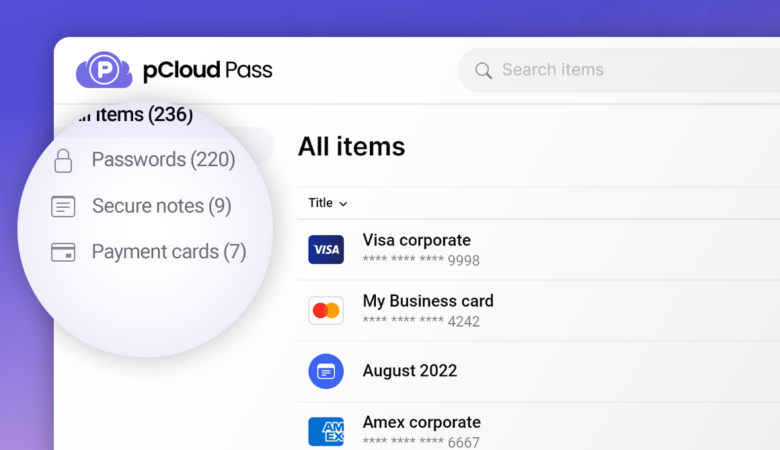

Leave a Reply