Ticktick vs Any do vs Todoist – In today’s fast-paced world, the ability to manage tasks efficiently is a critical skill. Whether you’re juggling personal to-do lists, work projects, or a combination of both, having the right task management tool at your disposal can make all the difference. Enter TickTick, Any.do, and Todoist, three popular contenders in the realm of task management and to-do list apps. In this in-depth exploration, we’ll dive into these productivity powerhouses, dissecting their features and capabilities to help you find the perfect tool for your needs.
The Quest for Productivity: A Task-Driven World
In an era defined by multitasking and constant connectivity, the concept of task management has taken center stage. Task management tools have evolved far beyond simple pen-and-paper to-do lists. Today, they are sophisticated digital platforms designed to enhance productivity, streamline workflows, and bring order to the chaos of daily life.
The Role of Task Management Tools:
- Organization: At their core, task management tools offer a structured way to organize your tasks and responsibilities. They help you break down complex projects into manageable steps and create clear action plans.
- Prioritization: Effective task management involves prioritizing tasks based on deadlines, importance, and urgency. Task management tools enable you to assign priorities and due dates to your tasks.
- Collaboration: Many modern task management tools are designed for collaborative work. They facilitate teamwork by allowing multiple users to access and update tasks, share lists, and even assign tasks to team members.
- Notification and Reminders: To ensure that tasks are completed on time, these tools offer notification and reminder features. You can receive alerts for upcoming deadlines, helping you stay on track.
- Integration: Integration capabilities allow you to connect your task management tool with other apps and services, streamlining your workflow. For example, you can sync your task manager with your calendar or email.
- Cross-Platform Accessibility: To accommodate the needs of users on various devices and platforms, many task management tools offer web and mobile apps. This ensures you can access your tasks from anywhere.
Now, let’s meet our three contenders in the task management arena:
Ticktick vs Any do vs Todoist
1. TickTick: Your All-in-One Task Manager
- Key Features: TickTick combines task management, calendar, and habit tracking in one app. It offers a user-friendly interface, natural language input, and seamless cross-platform synchronization. TickTick is known for its versatility, making it a great choice for individuals and teams alike.
2. Any.do: Where Simplicity Meets Functionality
- Key Features: Any.do is celebrated for its minimalist design and straightforward approach to task management. It offers task lists, reminders, and calendar integration. Any.do’s daily planner feature helps users focus on their most important tasks each day.
3. Todoist: The Powerhouse of Productivity
- Key Features: Todoist is a robust task manager known for its extensive features, including task labels, project organization, and productivity metrics. It’s designed for individuals and teams seeking a comprehensive task management solution.
In this comprehensive exploration of TickTick, Any.do, and Todoist, we’ll dissect these tools feature by feature, allowing you to understand their strengths, weaknesses, and unique capabilities. We’ll delve into task creation, organization, collaboration, notifications, and integrations, providing you with a holistic view of what each tool brings to the table.
Whether you’re a minimalist seeking simplicity, a power user in need of advanced features, or somewhere in between, there’s a task management tool among these contenders that’s tailor-made for you. So, let’s embark on this journey through the world of task management, where productivity and efficiency are just a few clicks away.
SEE ALSO: Trello Vs Jira Vs Asana – The Ultimate Project Management Showdown
Unleashing Efficiency: A Deep Dive into TickTick
In a world filled with endless tasks, deadlines, and commitments, staying organized is the key to success. TickTick, a versatile and feature-rich task management app, emerges as a powerful ally in the battle against chaos. In this comprehensive guide, we’ll take an in-depth look at TickTick, exploring its extensive feature set, strengths, weaknesses, available plans, and pricing to help you harness its full potential for productivity.
TickTick: An Overview
TickTick is a task and time management application that caters to individuals, teams, and businesses alike. With its user-friendly interface, cross-platform availability, and a plethora of features, it has earned its place as a top choice for users seeking a comprehensive task management solution.
Key Features of TickTick: A Toolbox for Efficiency
At the core of TickTick’s appeal are its extensive features, designed to empower users in their quest for productivity and organization. Let’s explore the key elements that make TickTick stand out:
1. Task Management
TickTick excels at task management, offering a wide range of options to create, organize, and track tasks. Users can set due dates, priorities, and labels, ensuring that tasks are well-defined and easy to locate.
2. Multiple Task Views
TickTick provides multiple views, including List view, Calendar view, Kanban board view, and Habit view. This flexibility allows users to choose the best format for their tasks, projects, and habits.
3. Recurring Tasks
Recurring tasks are a breeze with TickTick. You can set tasks to repeat daily, weekly, monthly, or customize your recurrence pattern, automating the process for routine activities.
4. Prioritization
TickTick offers a priority system that helps users focus on their most important tasks. Priority levels, from P1 (highest) to P4 (lowest), allow for quick identification of critical tasks.
5. Tags and Labels
You can use tags and labels to categorize and filter tasks. This feature enhances organization and simplifies task retrieval.
6. Collaboration and Sharing
For team or collaborative projects, TickTick enables task sharing and delegation. Users can assign tasks to team members, set due dates, and receive updates on task progress.
7. Custom Smart Lists
Create custom smart lists based on criteria like due date, priority, or tag. These dynamic lists update automatically as tasks meet the specified conditions.
8. Habit Tracking
Forming habits is made easier with TickTick’s habit tracking feature. Users can set daily, weekly, or monthly habits and track their progress over time.
9. Calendar Integration
TickTick seamlessly integrates with popular calendar apps like Google Calendar, Apple Calendar, and Outlook. This synchronization ensures that tasks and appointments are in harmony.
10. Cross-Platform Accessibility
TickTick is available on various platforms, including web, mobile (iOS and Android), desktop (Windows, macOS, and Linux), and browser extensions. Your tasks are accessible wherever you go.
11. Reminders and Notifications
Never miss a deadline with TickTick’s reminder and notification system. You can receive reminders via email, push notifications, or SMS.
12. Offline Mode
TickTick’s offline mode allows users to access their tasks even when they’re not connected to the internet, ensuring uninterrupted productivity.
13. Data Backup and Recovery
Data is precious, and TickTick understands that. The app provides data backup and recovery options to safeguard your tasks and lists.
The Pros of TickTick: What Sets It Apart
TickTick’s strengths make it a compelling choice for individuals and teams seeking an all-encompassing task management solution. Let’s delve into the notable advantages that TickTick brings to the table:
1. Intuitive Interface
TickTick’s user-friendly interface makes it accessible to users of all tech backgrounds. The clean design and straightforward navigation ensure a smooth user experience.
2. Versatility
TickTick’s versatility shines through its multiple task views, customization options, and habit tracking. It adapts to your preferred workflow and task management style.
3. Cross-Platform Compatibility
Whether you’re on a Windows PC, a Mac, an Android device, or an iPhone, TickTick has you covered. Its wide range of platform support ensures you can access your tasks from any device.
4. Collaboration Features
For teams or group projects, TickTick’s collaboration features are invaluable. Assigning tasks, sharing lists, and tracking progress are seamless processes.
5. Habit Tracking
The built-in habit tracking feature helps users cultivate good habits and monitor their progress effectively.
6. Integration Capabilities
TickTick integrates with popular calendar apps, allowing you to view and manage your tasks and events in one place.
7. Subtasks and Checklists
Subtasks and checklists within tasks enable users to break down complex projects into manageable steps.
8. Data Security
TickTick prioritizes data security and offers data backup and recovery options for added peace of mind.
9. Seamless Synchronization
TickTick’s synchronization across devices ensures that your tasks and updates are always up to date, no matter where you access them.
10. Offline Mode
The ability to work offline ensures uninterrupted productivity, even in areas with limited connectivity.
The Cons of TickTick: Room for Improvement
While TickTick boasts numerous advantages, it’s essential to consider its limitations:
1. Premium Features
Some advanced features, such as the Calendar view, are available exclusively to premium users.
2. Learning Curve
While the interface is user-friendly, new users may need some time to explore and fully grasp all of TickTick’s features.
3. Pricing
For users seeking advanced features and collaboration options, the premium plans can be relatively expensive compared to other task management apps.
4. Dependency on Internet
Certain features, such as real-time synchronization and notifications, require an internet connection to function.
TickTick Plans and Pricing: Finding the Right Fit
TickTick offers a range of plans to cater to various user needs. Let’s break down the available plans and their pricing:
1. Free Plan
- Price: Free
- Features:
- Basic task management features
- Up to 9 lists
- 1 shared list
- 1 custom smart list
- 1 priority level
- Basic habit tracking
2. Premium Plan
- Price: $2.99 per month (billed annually) or $3.99 per month (billed monthly)
- Features (in addition to Free Plan):
- Unlimited lists
- Unlimited custom smart lists
- Calendar view
- Priority levels (P1 to P4)
- Habit tracker with unlimited habits
- Task history
- Data export
- Voice input for tasks
- Collaboration features (task sharing and comments)
- Subtasks and checklists
- Two-factor authentication
3. Business Plan
- Price: $4.99 per user per month (billed annually) or $5.99 per user per month (billed monthly)
- Features (in addition to Premium Plan):
- Team collaboration features (team roles, team permissions, and team management)
- Advanced reporting and statistics
- Admin console for user management
- Priority support
Choosing the Right Plan
Selecting the right TickTick plan depends on your specific needs and preferences. The Free Plan is an excellent starting point for individuals looking to explore TickTick’s core features. However, if you require advanced features like the Calendar view, collaboration options, and habit tracking, the Premium Plan offers exceptional value. For businesses and teams, the Business Plan ensures seamless collaboration and management of tasks and projects.
In the quest for efficiency and organization, TickTick emerges as a compelling choice. With its intuitive interface, extensive feature set, and cross-platform availability, it caters to users across the productivity spectrum. Whether you’re a solo task manager, a part of a collaborative team, or someone seeking to build better habits, TickTick has the tools to help you succeed.
As you navigate your daily tasks and projects, TickTick stands ready to assist, offering a digital space where your goals and responsibilities can be managed with ease. So, embrace the power of TickTick and embark on a journey toward enhanced productivity, one task at a time.
Mastering Productivity with Any.do: A Comprehensive Guide
In the modern world, where life’s demands seem never-ending, effective task management is the key to success. Enter Any.do, a versatile and feature-rich task management app designed to help individuals and teams stay organized, focused, and productive. In this in-depth guide, we’ll embark on a comprehensive journey through Any.do, exploring its extensive feature set, strengths, weaknesses, available plans, and pricing to empower you in your quest for productivity.
Any.do: An Introduction
Any.do is a task management and to-do list application that caters to a wide range of users, from individuals to teams and businesses. Renowned for its intuitive user interface and robust feature set, it has earned its place as a leading choice for task management and organization.
Key Features of Any.do: Unleashing the Toolbox
At the core of Any.do’s appeal are its comprehensive features, meticulously designed to enhance efficiency and organization. Let’s delve into the key elements that define Any.do:
1. Task Management
Any.do excels in task management, offering an array of options to create, organize, and track tasks. Users can set due dates, priorities, and labels to ensure tasks are clear, actionable, and easy to locate.
2. Multiple Task Views
Any.do provides diverse task views, including List view, Calendar view, and Kanban board view. This versatility enables users to select the most suitable format for their tasks, projects, and workflow.
3. Recurring Tasks
Managing recurring tasks is effortless with Any.do. You can set tasks to repeat daily, weekly, monthly, or customize recurrence patterns to automate repetitive activities.
4. Prioritization
Any.do incorporates a priority system that allows users to focus on their most critical tasks. Priority levels, ranging from High to Low, facilitate rapid identification of top-priority items.
5. Tags and Labels
Users can leverage tags and labels to categorize and filter tasks, enhancing organization and simplifying task retrieval.
6. Collaboration and Sharing
For collaborative efforts, Any.do supports task sharing and delegation. Users can assign tasks to team members, set due dates, and monitor task progress, making teamwork seamless.
7. Custom Lists and Folders
Any.do lets you create custom lists and folders to group tasks by project, context, or theme. This feature streamlines organization and keeps your task lists structured.
8. Subtasks and Checklists
Within tasks, users can create subtasks and checklists. This capability allows for breaking down complex projects into manageable steps, ensuring nothing is overlooked.
9. Habit Tracking
Cultivating good habits becomes achievable with Any.do’s habit tracking feature. Users can set daily, weekly, or monthly habits and monitor their progress over time.
10. Calendar Integration
Seamless integration with popular calendar apps like Google Calendar, Apple Calendar, and Outlook ensures tasks and appointments are synchronized and visible in one place.
11. Cross-Platform Accessibility
Any.do is accessible on various platforms, including web, mobile (iOS and Android), and desktop (Windows and macOS), ensuring your tasks are available wherever you need them.
12. Reminders and Notifications
Any.do’s reminder and notification system ensures you never miss a deadline. Users can receive reminders via email, push notifications, or SMS, keeping them on track.
13. Offline Mode
The offline mode enables users to access their tasks and make updates even when they’re not connected to the internet, ensuring uninterrupted productivity.
14. Data Backup and Recovery
Any.do prioritizes data security and offers data backup and recovery options, giving users peace of mind regarding their task lists.
The Pros of Any.do: What Sets It Apart
Any.do’s strengths make it an enticing choice for individuals and teams seeking an all-inclusive task management solution. Here’s a closer look at the notable advantages that set Any.do apart:
1. Intuitive User Interface
Any.do boasts an intuitive and user-friendly interface, ensuring accessibility for users of all technical backgrounds. Its clean design and straightforward navigation provide a seamless user experience.
2. Task Views Variety
The availability of multiple task views caters to different user preferences and workstyles. Whether you prefer a list view, a calendar view, or a Kanban board view, Any.do accommodates your needs.
3. Cross-Platform Compatibility
Any.do is accessible across various platforms, ensuring that your tasks are synchronized and accessible from any device, be it a Windows PC, a Mac, an Android device, or an iPhone.
4. Collaboration Features
For teams and collaborative projects, Any.do’s collaboration features, including task sharing and comments, streamline communication and task management.
5. Habit Tracking
The built-in habit tracking feature simplifies the process of forming good habits and monitoring progress, promoting personal growth and productivity.
6. Integration Capabilities
Any.do’s integration with popular calendar apps provides a consolidated view of tasks and events, enhancing productivity and organization.
7. Subtasks and Checklists
The ability to create subtasks and checklists within tasks facilitates comprehensive project management and ensures nothing slips through the cracks.
8. Data Security
Any.do places a premium on data security, offering data backup and recovery options to safeguard your task lists and sensitive information.
9. Seamless Synchronization
Any.do’s synchronization across devices ensures that your tasks and updates are always current, regardless of the device you’re using.
10. Offline Mode
The offline mode ensures uninterrupted productivity, allowing users to access and manage tasks even in areas with limited or no internet connectivity.
The Cons of Any.do: Areas for Improvement
While Any.do boasts numerous advantages, it’s essential to consider its limitations:
1. Premium Features
Certain advanced features, such as the Kanban board view, are available exclusively to premium users.
2. Learning Curve
New users may require some time to explore and fully grasp all of Any.do’s features, particularly if they want to make the most of its capabilities.
3. Pricing
The premium plans may be relatively expensive compared to other task management apps, potentially limiting access to advanced features for budget-conscious users.
4. Dependency on Internet
Certain features, like real-time synchronization and notifications, rely on an internet connection to function.
Any.do Plans and Pricing: Finding the Perfect Fit
Any.do offers a range of plans designed to cater to various user needs and preferences. Here’s a breakdown of the available plans and their pricing:
1. Free Plan
- Price: Free
- Features:
- Basic task management features
- Up to 2 lists
- Recurring tasks
- Tags and labels
- Subtasks and checklists
- Calendar integration
- Basic collaboration features (task sharing and comments)
2. Premium Plan
- Price: $2.99 per month (billed annually) or $5.99 per month (billed monthly)
- Features (in addition to Free Plan):
- Unlimited lists
- Calendar view
- Priority levels
- Habit tracking
- Task history
- Data export
- Location-based reminders
- Collaboration features (unlimited task sharing and comments)
- Custom themes
- Premium support
3. Family Plan
- Price: $5.99 per month (billed annually) or $11.99 per month (billed monthly)
- Features (in addition to Premium Plan):
- Up to 5 users under one subscription
- Shared lists and tasks
- Family calendar
- Premium support for all users
Choosing the Right Plan
Selecting the right Any.do plan depends on your specific requirements and whether you’re an individual user, part of a team, or looking to manage tasks collaboratively within a family. The Free Plan offers a solid starting point for exploring Any.do’s core features. However, if you need advanced features like the Calendar view, priority levels, and extensive collaboration options, the Premium Plan offers exceptional value. For families seeking seamless task management, the Family Plan provides a comprehensive solution.
As you navigate the complexities of life and work, Any.do emerges as a steadfast ally in your pursuit of productivity and organization. With its intuitive interface, extensive feature set, and cross-platform accessibility, it adapts to your unique task management needs.
Whether you’re an individual seeking to conquer your personal to-do list, part of a team collaborating on projects, or a family striving for better organization, Any.do empowers you to master productivity, one task at a time. So, embrace the capabilities of Any.do and embark on a journey toward enhanced efficiency and success.
Mastering Productivity with Todoist: A Comprehensive Guide
In a world defined by constant demands and never-ending to-do lists, the ability to manage tasks efficiently is essential. Todoist, a renowned task management application, stands as a powerful ally in the battle against chaos. In this comprehensive guide, we’ll delve into Todoist, exploring its extensive feature set, strengths, weaknesses, available plans, and pricing to empower you in your quest for productivity.
An Introduction to Todoist
Todoist is a versatile task and time management application that caters to individuals, teams, and businesses. With its user-friendly interface, cross-platform availability, and a plethora of features, it has earned its place as a top choice for both personal and professional task management.
Key Features of Todoist: A Toolbox for Efficiency
At the heart of Todoist’s appeal are its robust features, designed to empower users in their quest for productivity and organization. Let’s explore the key elements that make Todoist stand out:
1. Task Management
Todoist excels at task management, offering a wide range of options to create, organize, and track tasks. Users can set due dates, priorities, and labels, ensuring that tasks are well-defined and easy to locate.
2. Multiple Task Views
Todoist provides multiple views, including List view, Calendar view, Kanban board view, and Habit view. This flexibility allows users to choose the best format for their tasks, projects, and habits.
3. Recurring Tasks
Recurring tasks are a breeze with Todoist. You can set tasks to repeat daily, weekly, monthly, or customize your recurrence pattern, automating the process for routine activities.
4. Prioritization
Effective task management involves prioritizing tasks based on deadlines, importance, and urgency. Todoist enables you to assign priorities and due dates to your tasks.
5. Tags and Labels
You can use tags and labels to categorize and filter tasks. This feature enhances organization and simplifies task retrieval.
6. Collaboration and Sharing
Many modern task management tools are designed for collaborative work. Todoist facilitates teamwork by allowing multiple users to access and update tasks, share lists, and even assign tasks to team members.
7. Notification and Reminders
To ensure that tasks are completed on time, Todoist offers notification and reminder features. You can receive alerts for upcoming deadlines, helping you stay on track.
8. Integration
Integration capabilities allow you to connect your task management tool with other apps and services, streamlining your workflow. For example, you can sync your task manager with your calendar or email.
9. Cross-Platform Accessibility
To accommodate the needs of users on various devices and platforms, Todoist offers web and mobile apps. This ensures you can access your tasks from anywhere.
10. Offline Mode
Todoist’s offline mode allows users to access their tasks even when they’re not connected to the internet, ensuring uninterrupted productivity.
11. Data Backup and Recovery
Data is precious, and Todoist understands that. The app provides data backup and recovery options to safeguard your tasks and lists.
The Pros of Todoist: What Sets It Apart
Todoist’s strengths make it a compelling choice for individuals and teams seeking an all-encompassing task management solution. Let’s delve into the notable advantages that Todoist brings to the table:
1. Intuitive Interface
Todoist’s user-friendly interface makes it accessible to users of all tech backgrounds. The clean design and straightforward navigation ensure a smooth user experience.
2. Versatility
Todoist is celebrated for its versatility, offering multiple task views and customization options. It adapts to your preferred workflow and task management style.
3. Cross-Platform Compatibility
Whether you’re on a Windows PC, a Mac, an Android device, or an iPhone, Todoist has you covered. Its wide range of platform support ensures you can access your tasks from any device.
4. Collaboration Features
For teams or collaborative projects, Todoist’s collaboration features are invaluable. Assigning tasks, sharing lists, and tracking progress are seamless processes.
5. Habit Tracking
The built-in habit tracking feature helps users cultivate good habits and monitor their progress effectively.
6. Integration Capabilities
Todoist integrates with popular calendar apps, allowing you to view and manage your tasks and events in one place.
7. Subtasks and Checklists
Subtasks and checklists within tasks enable users to break down complex projects into manageable steps.
8. Data Security
Todoist prioritizes data security and offers data backup and recovery options for added peace of mind.
9. Seamless Synchronization
Todoist’s synchronization across devices ensures that your tasks and updates are always up to date, no matter where you access them.
10. Offline Mode
The ability to work offline ensures uninterrupted productivity, even in areas with limited connectivity.
The Cons of Todoist: Room for Improvement
While Todoist boasts numerous advantages, it’s essential to consider its limitations:
1. Premium Features
Some advanced features, such as the Calendar view, are available exclusively to premium users.
2. Learning Curve
While the interface is user-friendly, new users may need some time to explore and fully grasp all of Todoist’s features.
3. Pricing
The premium plans may be relatively expensive compared to other task management apps, potentially limiting access to advanced features for budget-conscious users.
4. Dependency on Internet
Certain features, like real-time synchronization and notifications, rely on an internet connection.
Todoist Plans and Pricing: Finding the Perfect Fit
Todoist offers a range of plans to cater to various user needs and preferences. Here’s a breakdown of the available plans and their pricing:
1. Free Plan
- Price: Free
- Features:
- Basic task management features
- Multiple task views
- Reminders and due dates
- Subtasks and checklists
- Collaboration for up to 5 people
- Integrations with popular apps
2. Premium Plan
- Price: $3 per month (billed annually) or $4 per month (billed monthly)
- Features (in addition to Free Plan):
- Unlimited task views
- Labels and filters
- Task comments
- Productivity trends and reports
- File uploads
- Reminders and due dates
- Location-based reminders
- Automatic backups
3. Business Plan
- Price: $5 per user per month (billed annually)
- Features (in addition to Premium Plan):
- Team and project management
- Team billing
- Priority support
- Admin and member roles
- User activity tracking
- Data export
Choosing the Right Plan
Selecting the right Todoist plan depends on your specific requirements and whether you’re an individual user, part of a team, or managing tasks collaboratively within a business. The Free Plan offers a solid starting point for exploring Todoist’s core features. If you need advanced features like labels, filters, and productivity reports, the Premium Plan delivers exceptional value. For businesses seeking comprehensive team and project management capabilities, the Business Plan is the ideal choice.
As you navigate the complexities of life and work, Todoist emerges as a trusted companion in your quest for productivity and organization. With its intuitive interface, extensive feature set, and cross-platform accessibility, it adapts to your unique task management needs.
Whether you’re an individual seeking to conquer your personal to-do list, part of a team collaborating on projects, or a business striving for streamlined task management, Todoist empowers you to master productivity, one task at a time. So, embrace the capabilities of Todoist and embark on a journey toward enhanced efficiency and success.
TickTick vs. Any.do vs. Todoist: A Comprehensive Comparison
In the world of task management and to-do list apps, TickTick, Any.do, and Todoist are formidable contenders. Each offers a range of features designed to help individuals and teams stay organized and productive. In this comprehensive comparison, we’ll dissect the strengths, weaknesses, and unique offerings of these three apps to help you make an informed choice.
TickTick: A Closer Look
Pros of TickTick:
- Intuitive User Interface: TickTick boasts a user-friendly interface that caters to users of all levels of tech proficiency.
- Task Views Variety: With List, Calendar, Kanban, and Habit views, TickTick offers versatile task management options.
- Cross-Platform Compatibility: TickTick is available on web, mobile (iOS and Android), and desktop (Windows and macOS) platforms, ensuring access from any device.
- Habit Tracking: TickTick excels in habit tracking, allowing users to form and maintain good habits.
- Collaboration: TickTick offers task sharing, making it suitable for collaborative projects.
Cons of TickTick:
- Limited Free Plan: The free plan has limitations compared to premium plans.
- Learning Curve: New users might need time to explore and fully utilize all features.
Any.do: A Closer Look
Pros of Any.do:
- Intuitive Interface: Any.do’s clean design and straightforward navigation ensure a seamless user experience.
- Versatility: Any.do provides multiple task views and customization options, accommodating various workflows.
- Cross-Platform Compatibility: Any.do is accessible across platforms, ensuring tasks are synchronized and available from any device.
- Collaboration Features: Task sharing and comments support teamwork and collaborative efforts.
- Habit Tracking: Any.do includes a habit tracking feature for personal development.
Cons of Any.do:
- Premium Features: Advanced features like the Kanban board view are exclusive to premium users.
- Learning Curve: New users may require some time to explore all features effectively.
- Pricing: Premium plans may be relatively costly compared to other task management apps.
- Dependency on Internet: Certain features rely on a stable internet connection.
Todoist: A Closer Look
Pros of Todoist:
- Intuitive Interface: Todoist’s user-friendly interface is accessible to users of all technical backgrounds.
- Versatility: Todoist offers multiple task views and customization, adapting to various workflows.
- Cross-Platform Compatibility: Access tasks from Windows, macOS, Android, and iOS devices.
- Collaboration Features: Todoist supports task sharing, comments, and task assignment for teams.
- Habit Tracking: The built-in habit tracking feature aids in forming and tracking habits.
- Integration Capabilities: Todoist integrates with popular calendar apps and other tools.
- Data Security: Todoist provides data backup and recovery options.
Cons of Todoist:
- Premium Features: Some advanced features are exclusive to premium users.
- Learning Curve: New users may require time to fully grasp all features.
- Pricing: Premium plans can be relatively expensive compared to other task management apps.
- Dependency on Internet: Some features, like real-time synchronization and notifications, require an internet connection.
The Verdict
- If Simplicity and Habit Tracking Are Key: TickTick offers an intuitive interface, excellent habit tracking, and solid collaboration features.
- If Versatility and Collaboration Are Key: Any.do stands out with its clean design, versatility, and collaboration options, making it suitable for both personal and team use.
- If Robust Task Management and Integration Are Key: Todoist’s extensive feature set, integration capabilities, and data security make it a powerful choice for individuals and teams.
Choosing Your Task Management Ally: TickTick, Any.do, and Todoist
In a world characterized by constant demands, overflowing to-do lists, and myriad responsibilities, effective task management has become a necessity. The right task management app can transform the way you organize your life, boost your productivity, and help you regain a sense of control amidst the chaos. Among the myriad options available, three standout contenders are TickTick, Any.do, and Todoist. Each of these task management apps offers a unique set of features and capabilities, catering to a diverse range of users. In this in-depth essay, we will explore the strengths and weaknesses of TickTick, Any.do, and Todoist to help you make an informed decision on which one aligns best with your needs and preferences.
TickTick: Your Versatile Companion
Who Should Choose TickTick?
TickTick is a versatile task management app that appeals to a broad spectrum of users. Here are some scenarios where TickTick shines:
- Individuals Seeking Versatility: TickTick’s flexibility in task views, including List, Calendar, Kanban, and Habit views, makes it an ideal choice for individuals looking to adapt the app to their unique workflow and preferences.
- Habit Enthusiasts: If forming and maintaining habits is a priority for you, TickTick’s robust habit tracking feature is a standout offering. It provides a structured way to track your progress, reinforcing good habits and eliminating bad ones.
- Collaborative Teams: While TickTick is versatile for individual use, it also caters to collaborative efforts. Task sharing and comments make it a valuable tool for teams looking to coordinate tasks and projects effectively.
Pros of TickTick
1. Intuitive User Interface: TickTick’s user-friendly interface ensures accessibility for users of all technical backgrounds. Its clean design and straightforward navigation provide a seamless user experience.
2. Task Views Variety: TickTick offers a diverse range of task views, enabling users to choose the most suitable format for their tasks, projects, and habits. Whether you prefer a list view, a calendar view, or a Kanban board view, TickTick accommodates your needs.
3. Cross-Platform Compatibility: TickTick is accessible on various platforms, including web, mobile (iOS and Android), and desktop (Windows and macOS). This ensures that your tasks are available wherever you need them, regardless of the device you’re using.
4. Habit Tracking: TickTick excels in habit tracking, offering a feature that allows users to form and maintain good habits while monitoring their progress over time.
5. Collaboration and Sharing: For collaborative efforts, TickTick supports task sharing and delegation. Users can assign tasks to team members, set due dates, and monitor task progress, making teamwork seamless.
Cons of TickTick
1. Limited Free Plan: While TickTick offers a free plan, it comes with limitations compared to premium plans. Some advanced features and functionalities are only available to paying users.
2. Learning Curve: New users might need some time to explore and fully grasp all of TickTick’s features, particularly if they want to make the most of its capabilities.
Any.do: Your Streamlined Companion
Who Should Choose Any.do?
Any.do is a task management app known for its streamlined design and versatility. It caters to a range of users and is particularly suitable for:
- Individuals Who Prioritize Simplicity: Any.do’s minimalist design and straightforward interface make it an excellent choice for individuals who value simplicity and ease of use.
- Collaborative Teams: Any.do provides collaboration features such as task sharing and comments, making it suitable for teams and group projects.
- Habit Formers: Like TickTick, Any.do offers a habit tracking feature, allowing users to create and track daily, weekly, or monthly habits seamlessly.
Pros of Any.do
1. Intuitive Interface: Any.do’s clean design and straightforward navigation ensure a smooth user experience. The minimalist approach appeals to users who appreciate simplicity.
2. Versatility: Any.do provides multiple task views, including List, Calendar, Kanban, and Habit views. This versatility allows users to select the most suitable format for their tasks and projects.
3. Cross-Platform Compatibility: Any.do is accessible across various platforms, ensuring that your tasks are synchronized and accessible from any device, be it a Windows PC, a Mac, an Android device, or an iPhone.
4. Collaboration Features: For teams and collaborative projects, Any.do’s collaboration features, including task sharing and comments, streamline communication and task management.
5. Habit Tracking: The built-in habit tracking feature simplifies the process of forming good habits and monitoring progress, promoting personal growth and productivity.
Cons of Any.do
1. Premium Features: Certain advanced features, such as the Kanban board view, are available exclusively to premium users.
2. Learning Curve: New users may require some time to explore and fully grasp all of Any.do’s features, particularly if they want to make the most of its capabilities.
3. Pricing: Premium plans may be relatively expensive compared to other task management apps, potentially limiting access to advanced features for budget-conscious users.
4. Dependency on Internet: Certain features, like real-time synchronization and notifications, rely on a stable internet connection.
Todoist: Your Robust Companion
Who Should Choose Todoist?
Todoist is a comprehensive task management app with a focus on robust task management and integration capabilities. It caters to users seeking:
- Extensive Task Management: Todoist excels in providing a wide range of task management options, including task views, subtasks, labels, and filters, making it suitable for individuals with complex task management needs.
- Integration with Other Apps: If you rely on integrating your task management tool with other apps and services like calendars or email, Todoist’s integration capabilities are a significant advantage.
- Data Security: Todoist prioritizes data security and offers data backup and recovery options, ensuring the safety of your tasks and lists.
Pros of Todoist
1. Intuitive Interface: Todoist’s user-friendly interface ensures accessibility to users of all technical backgrounds. Its clean design and straightforward navigation provide a seamless user experience.
2. Versatility: Todoist offers multiple task views and customization options, adapting to various workflows and task management styles.
3. Cross-Platform Compatibility: Access your tasks from Windows, macOS, Android, and iOS devices, ensuring flexibility and convenience.
4. Collaboration Features: Todoist supports task sharing, task comments, and task assignment, making it suitable for teams and collaborative projects.
5. Habit Tracking: The built-in habit tracking feature aids in forming and tracking habits, promoting personal development and productivity.
6. Integration Capabilities: Todoist integrates with popular calendar apps and other tools, streamlining your workflow and centralizing your task management.
7. Data Security: Todoist provides data backup and recovery options, prioritizing the security and preservation of your tasks and lists.
Cons of Todoist
1. Premium Features: Some advanced features are exclusive to premium users, potentially limiting access to these capabilities for free plan users.
2. Learning Curve: New users may require time to fully grasp all of Todoist’s features and customization options.
3. Pricing: Premium plans can be relatively expensive compared to other task management apps, potentially limiting access to advanced features for budget-conscious users.
4. Dependency on Internet: Certain features, such as real-time synchronization and notifications, require an internet connection.
Conclusion: Making Your Choice
In the end, the choice between TickTick, Any.do, and Todoist depends on your specific needs, preferences, and budget. Each app offers a unique blend of features and capabilities, catering to different user profiles.
- Choose TickTick if: You value versatility, habit tracking, and the ability to adapt the app to your unique workflow. TickTick excels in providing multiple task views and is a great choice for both individuals and teams.
- Choose Any.do if: Simplicity and ease of use are your top priorities. Any.do’s minimalist design and straightforward interface make it an ideal choice for those who appreciate simplicity in their task management.
- Choose Todoist if: You require robust task management capabilities, integration with other apps, and data security. Todoist’s extensive feature set and integration options make it a powerful tool for individuals and teams.
Ultimately, your choice should align with your specific requirements and preferences. To make an informed decision, consider the nature of your tasks, your collaboration needs, and the features that matter most to you. Whichever app you choose, it will become your ally in the quest for enhanced productivity and organization in your life.




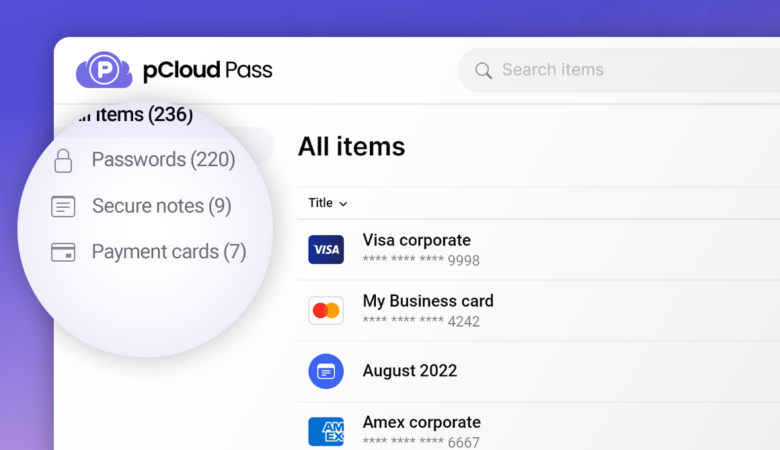
Leave a Reply