Best Free Call Recording App for Android- In the digital age, communication is paramount. Our smartphones serve as more than just devices for texting and chatting; they are powerful tools for business, personal connections, and information exchange. However, sometimes the spoken word is the most crucial aspect of these interactions. Whether it’s an important business call, a heartfelt conversation with a loved one, or a vital piece of information shared, call recording can be an invaluable feature. For Android users, the search for the best free call-recording app is a quest that begins with a myriad of options and considerations.
The Importance of Call Recording
Call recording is no longer a feature relegated to the realms of espionage movies; it’s a practical and legal tool for various purposes. It can aid in:
1. Business and Productivity:
- Quality Assurance: Businesses can review calls for training and ensuring service quality.
- Note-taking: Users can transcribe important information for later use.
2. Personal and Legal Protection:
- Memory Aid: Recording calls helps to remember important conversations.
- Evidence: In certain situations, call recordings can serve as legal evidence.
3. Peace of Mind:
- Loved Ones: Conversations with family and friends can be preserved as cherished memories.
- Scam Protection: Recording calls with potential scammers can provide evidence.
The Android Advantage
Android’s open-source nature and flexible platform make it an ideal choice for call-recording apps. However, the sheer number of apps available can be overwhelming. From basic call recording to advanced features like cloud storage and transcription services, Android users have a plethora of options to choose from.
Key Considerations
When searching for the best free call recording app for Android, several factors come into play:
1. Ease of Use:
- Is the app user-friendly, with an intuitive interface?
- Does it require complex configurations?
2. Recording Quality:
- How is the audio quality of the recorded calls?
- Can it differentiate between voices in a group call?
3. Features:
- Does the app offer additional features like transcription or cloud storage?
- Is there an option to automatically record specific contacts or numbers?
4. Legal Compliance:
- Is the app compliant with local laws regarding call recording?
- Does it notify the other party of the recording?
5. Storage and Privacy:
- How does the app handle the storage of recorded calls?
- Does it prioritize user privacy and data security?
6. User Reviews and Ratings:
- What do other users have to say about the app’s performance and reliability?
- Are there any known issues or concerns?
Navigating the World of Call Recording Apps
In the upcoming article, we’ll delve into the world of Android call recording apps. We’ll explore the best free options, considering the factors mentioned above. We’ll also discuss the legal aspects of call recording and provide tips on how to make the most of these apps. By the end, you’ll be equipped with the knowledge needed to choose the best free call recording app for your Android device, ensuring you never miss an important moment or conversation again. Stay tuned as we embark on the quest for the perfect call recording solution in the Android universe.
SEE ALSO: Apps to Listen to Music Offline Free – 17 Best to Explore
Best Free Call Recording App for Android
here is a list of some of the top free call recording apps for Android. Please note that the availability and features of these apps may have changed since then, so it’s a good idea to check the latest user reviews and updates on the Google Play Store before choosing the one that suits your needs:
- Cube Call Recorder ACR: Known for its clarity of recordings and a wide range of features, including cloud backup and the ability to record VoIP calls.
- ACR Call Recorder: Offers a simple and intuitive interface with features like cloud storage and the ability to pin important recordings.
- Boldbeast Call Recorder: A reliable call recorder that provides high-quality audio recordings and a variety of settings.
- Automatic Call Recorder: Allows you to set automatic recording for specific numbers and contacts, and it offers cloud storage options.
- RMC: Android Call Recorder: Offers a user-friendly interface with features like manual recording, password protection, and the ability to exclude specific numbers.
- Call Recorder – ACR: This app provides both manual and automatic recording, as well as features like a shake-to-mark function and multiple audio formats.
- Truecaller: Known for its caller identification features, Truecaller also includes call recording capabilities.
- Call Recorder by Smart Mobile Tools: A straightforward app that offers automatic call recording, cloud backup, and an integrated media player.
- Otter Voice Notes: Not just for calls, Otter is a versatile voice note-taking app that can transcribe recordings, making it useful for interviews and meetings.
- TapeACall: While the app is not entirely free, it offers a trial period for call recording and transcriptions.
Advantages and Disadvantages of the Apps Listed Above
Please note that the features and performance of these apps may have changed since then, so it’s important to check the most recent user reviews and app updates on the Google Play Store before choosing the one that suits your needs.
Cube Call Recorder ACR:
- Advantages:
- Good call quality and clarity in recordings.
- Supports a wide range of call recording sources, including VoIP.
- Offers cloud backup options.
- User-friendly interface.
- Disadvantages:
- Some features may be locked behind a premium paywall.
- Updates may vary in terms of stability.
ACR Call Recorder:
- Advantages:
- Intuitive and user-friendly interface.
- Offers cloud storage options.
- Automatic call recording settings for specific contacts.
- Disadvantages:
- The free version may include ads.
- Some advanced features may require a paid upgrade.
Boldbeast Call Recorder:
- Advantages:
- High-quality audio recordings.
- Multiple recording options.
- Good performance in various Android devices.
- Disadvantages:
- Not as feature-rich as some other apps.
- The free version may have limitations.
Automatic Call Recorder:
- Advantages:
- Automatic recording of specific numbers or contacts.
- Cloud storage options.
- Integration with Google Drive and Dropbox.
- Disadvantages:
- The free version may include ads.
- Certain features may be locked behind a premium version.
RMC: Android Call Recorder:
- Advantages:
- User-friendly interface.
- Option to exclude specific numbers from recording.
- Password protection for recordings.
- Disadvantages:
- Limited cloud backup options in the free version.
- Ads may be present.
Call Recorder – ACR:
- Advantages:
- User-friendly interface with customizable settings.
- Shake-to-mark feature for important recordings.
- Multiple audio format options.
- Disadvantages:
- The free version may include ads.
- Some advanced features are part of the premium version.
Truecaller:
- Advantages:
- Caller identification features.
- Call recording capabilities.
- Integration with Truecaller’s extensive phone directory.
- Disadvantages:
- Call recording may not be available in all countries due to legal restrictions.
- May require registration with a phone number.
Call Recorder by Smart Mobile Tools:
- Advantages:
- Straightforward interface with automatic recording options.
- Cloud backup support.
- Integrated media player for playback.
- Disadvantages:
- The free version may include ads.
- Some features may require a paid upgrade.
Otter Voice Notes:
- Advantages:
- Versatile voice note-taking app.
- Transcription capabilities for recorded calls.
- Useful for interviews and meetings.
- Disadvantages:
- Not exclusively a call recording app.
- Transcription quality may vary.
TapeACall:
- Advantages:
- Provides a trial period for call recording and transcriptions.
- Good recording quality.
- Easy-to-use interface.
- Disadvantages:
- Not entirely free; subscription required after the trial.
- May not be available in all regions.
These advantages and disadvantages can vary depending on your specific needs and the features that are most important to you. Be sure to evaluate these apps based on your requirements and check for any updates or changes in their features and performance on the Google Play Store.
Various apps have stepped up to meet these demands, offering a range of features and user experiences. Each app listed has its own set of advantages and disadvantages, and the ideal choice ultimately depends on individual preferences and requirements.
The ever-evolving landscape of app development means that new players may have entered the arena and existing apps may have undergone significant updates. Therefore, staying informed about the latest offerings and user reviews on the Google Play Store is crucial.
Whether for business, personal, or legal purposes, a reliable call recording app can be a valuable addition to your Android device. However, it’s important to use call recording apps responsibly and within the bounds of legal and ethical guidelines. Always inform the other party when necessary, and be aware of the legal regulations in your region.
As technology continues to advance, the world of call recording apps will likely see further improvements and innovations. The key is to choose the app that best aligns with your specific needs, ensuring that you never miss an important moment or conversation again.
In your pursuit of the perfect call recording solution for your Android device, remember that staying informed and adaptable is key. The world of mobile apps is dynamic, and new solutions are continually emerging to meet the ever-evolving needs of users. Happy recording!



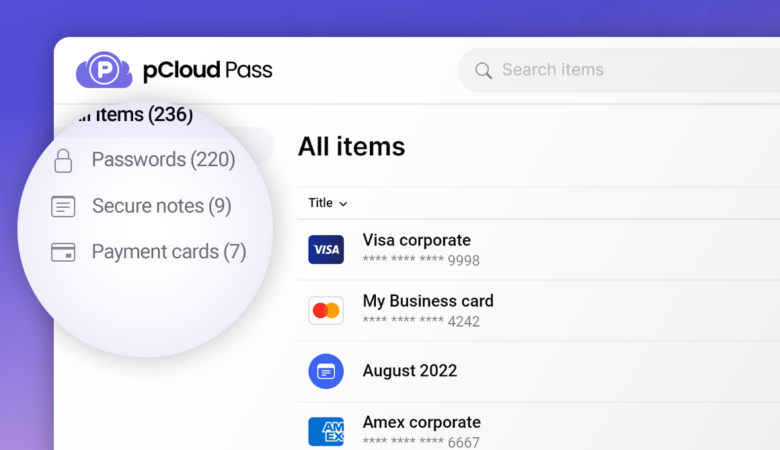

Leave a Reply