In today’s fast-paced world, staying organized and managing your tasks efficiently is essential. Thankfully, the era of smartphones has brought us a multitude of apps designed to make our lives easier. Among these, reminder apps with alarm functionality stand out as indispensable tools for ensuring you never miss an important event, meeting, or task. In this comprehensive guide, we’ll explore the best reminder apps available for Android, highlighting their features, usability, and how they can help streamline your life.
Why Use Reminder Apps with Alarm on Android?
Before diving into the list of the best reminder apps, let’s understand why these apps are so important in our daily lives:
- Improved Productivity: Reminder apps help you prioritize tasks and deadlines, keeping you focused on what needs to be done.
- Reduced Stress: Forgetting important events or tasks can lead to stress. Reminder apps act as your personal assistant, ensuring you never miss a beat.
- Better Time Management: These apps allow you to allocate time for various activities, helping you make the most of your day.
- Enhanced Organization: Stay organized by categorizing and scheduling tasks, meetings, and events.
- Increased Accountability: With alarms and notifications, you’re held accountable for your commitments.
Now, let’s explore the best reminder apps for Android:
1. Google Keep
Features:
- Create text notes, checklists, and voice memos.
- Color-code notes for organization.
- Set reminders with alarms.
- Sync across devices and access from the web.
- Integration with Google Drive for easy storage.
User Feedback: Google Keep is praised for its simplicity, cross-platform availability, and integration with other Google services.
2. Todoist
Features:
- Create tasks and sub-tasks with due dates.
- Prioritize tasks with labels and filters.
- Set recurring tasks for routines.
- Collaborate on projects with shared tasks.
- Integrates with popular apps and services.
User Feedback: Todoist receives accolades for its intuitive design, robust features, and seamless integration with other apps.
3. Microsoft To Do
Features:
- Create tasks and lists.
- Set due dates and reminders.
- Organize tasks into folders.
- Sync with Outlook tasks and calendar.
- Integration with Microsoft 365 services.
User Feedback: Users appreciate Microsoft To Do for its clean interface, ease of use, and integration with Microsoft’s ecosystem.
4. Any.do
Features:
- Create tasks, lists, and notes.
- Set reminders and due dates.
- Sync tasks across devices.
- Collaborate with others on shared tasks.
- Integration with virtual assistants like Amazon Alexa.
User Feedback: Any.do is praised for its elegant design, smooth synchronization, and voice command integration.
5. Wunderlist (Discontinued, but Mentioned for Reference)
Features:
- Create to-do lists and tasks.
- Set due dates and reminders.
- Collaborate on lists with others.
- Attach files and notes to tasks.
- Integration with Microsoft To Do (after Wunderlist’s discontinuation).
User Feedback: Wunderlist was beloved for its user-friendly interface, shared list functionality, and seamless transition to Microsoft To Do.
6. TickTick
Features:
- Create tasks, checklists, and habits.
- Set due dates and reminders.
- Pomodoro timer for focused work.
- Integration with Google Calendar.
- Calendar view for better planning.
User Feedback: TickTick receives praise for its robust features, cross-platform availability, and the Pomodoro technique integration.
7. Remember the Milk
Features:
- Create tasks and lists.
- Set due dates and priorities.
- Location-based reminders.
- Integrations with various apps and services.
- Smart Lists for organization.
User Feedback: Remember the Milk is commended for its smart features, including location-based reminders, and its integration options.
8. DGT GTD
Features:
- A dedicated GTD (Getting Things Done) app.
- Create tasks, projects, and contexts.
- Set due dates and reminders.
- Organize tasks based on the GTD methodology.
- Synchronize with Toodledo.
User Feedback: DGT GTD is celebrated by GTD enthusiasts for its adherence to the methodology and customization options.
9. Habitica
Features:
- Gamified task manager.
- Create tasks, habits, and dailies.
- Gain rewards and level up for completing tasks.
- Join parties and compete with friends.
- A unique approach to task management.
User Feedback: Habitica stands out for its gamification, which makes task completion fun and engaging.
10. Do It Later
Features:
- Schedule SMS, emails, and calls to be sent later.
- Remind yourself to follow up on messages.
- Integration with WhatsApp and other messaging apps.
- Set recurring reminders.
- A specialized app for time-delayed actions.
User Feedback: Do It Later is praised for its unique functionality, allowing users to schedule messages and follow-ups effectively.
11. Notion
Features:
- Versatile workspace for notes, tasks, databases, and more.
- Create custom templates for various use cases.
- Set reminders and due dates for tasks.
- Collaborate with others in real-time.
- Cross-platform and web access.
User Feedback: Notion is praised for its flexibility and customization, allowing users to create a workspace tailored to their needs.
12. Google Calendar
Features:
- Schedule events, appointments, and reminders.
- Receive notifications and alerts.
- Integration with Gmail for event suggestions.
- Shared calendars for collaboration.
- Easy-to-use interface with a focus on events and appointments.
User Feedback: Google Calendar is appreciated for its seamless integration with Google services and its user-friendly design.
13. Evernote
Features:
- Create notes, notebooks, and to-do lists.
- Set reminders and due dates for notes.
- Attach files, images, and documents.
- Sync across devices and access from the web.
- Note-taking and organization in one app.
User Feedback: Evernote is known for its robust note-taking capabilities and organization features.
14. Trello
Features:
- Create boards, lists, and cards for tasks.
- Set due dates and add labels to cards.
- Collaborate with team members in real-time.
- Kanban-style task management.
- Integration with various apps and services.
User Feedback: Trello is favored for its visual and collaborative approach to task management.
15. Ike (formerly Wunderlist 2)
Features:
- A spiritual successor to Wunderlist.
- Create tasks and sub-tasks.
- Set due dates, reminders, and priorities.
- Sleek and intuitive design.
- Sync with Microsoft To Do.
User Feedback: Ike is appreciated by former Wunderlist users for its familiar interface and task management capabilities.
16. 2Do
Features:
- Create tasks and projects with sub-tasks.
- Set start dates, due dates, and alarms.
- Customizable tags and filters.
- Advanced task management and organization.
- Integration with calendar apps.
User Feedback: 2Do is known for its advanced task management features and extensive customization options.
17. BZ Reminder
Features:
- Create tasks and set due dates.
- Recurring tasks with flexible scheduling.
- Voice input for creating reminders.
- Handy widget for quick access.
- Backup and sync options.
User Feedback: BZ Reminder is praised for its simplicity and efficient reminder creation.
18. Simple Calendar
Features:
- Minimalistic and open-source calendar app.
- Create events and set reminders.
- Agenda and month views.
- Synchronization with various calendar services.
- Highly customizable and ad-free.
User Feedback: Simple Calendar is admired for its simplicity and privacy-focused design.
19. Life Reminders
Features:
- Create tasks and set reminders.
- Location-based reminders.
- Recurring tasks for daily, weekly, or custom schedules.
- Import birthdays from contacts.
- Backup and restore options.
User Feedback: Life Reminders is valued for its ability to set location-based reminders and recurring tasks.
20. MyLifeOrganized
Features:
- Create tasks and sub-tasks.
- Set due dates, priorities, and reminders.
- Hierarchical task organization.
- Advanced task sorting and filtering.
- Focus on task management and productivity.
21. Reminder
Features:
- Simple and intuitive interface.
- Set one-time or recurring reminders.
- Choose from various alarm sounds.
- Snooze and dismiss options.
- Lightweight and ad-free.
User Feedback: Reminder is commended for its straightforward design and ease of use.
22. Just Reminder with Alarm
Features:
- Create reminders for tasks and events.
- Set customizable snooze options.
- Attach notes and lists to reminders.
- Voice-to-text input for creating reminders.
- Backup and restore functionality.
User Feedback: Just Reminder is praised for its versatility and the ability to attach notes and lists to reminders.
23. Life Reminders
Features:
- Set daily, weekly, and monthly reminders.
- Location-based reminders.
- Import birthdays from your contacts.
- Customize reminder categories.
- Backup and sync options.
User Feedback: Life Reminders is known for its ease of use and ability to set location-based reminders.
24. Dose Reminder
Features:
- Medication reminder app.
- Schedule medication doses and reminders.
- Keep track of prescription details.
- Set pill quantity and refill alerts.
- Simple and effective for managing medications.
User Feedback: Dose Reminder is praised for its ability to help users manage their medication schedules.
25. Alarmed
Features:
- Create and manage reminders with ease.
- Set snooze options for reminders.
- Include notes and descriptions.
- Organize reminders into categories.
- Integration with Apple Watch (cross-platform).
User Feedback: Alarmed is appreciated for its straightforward reminder creation and organization features.
26. My Reminders
Features:
- Create reminders for tasks and events.
- Set custom notification sounds.
- Snooze and dismiss options.
- Backup and restore functionality.
- Lightweight and user-friendly.
User Feedback: My Reminders is known for its simplicity and user-friendly design.
27. Reminders – Tasks & Alarms
Features:
- Create tasks, to-do lists, and events.
- Set due dates, reminders, and priorities.
- Categorize tasks with labels.
- Widget for quick access to reminders.
- Sync across devices.
User Feedback: Reminders – Tasks & Alarms is praised for its feature set and user-friendly interface.
28. Voice To-Do
Features:
- Create voice-based reminders.
- Record and set voice reminders quickly.
- Reminders can be tagged and organized.
- Snooze and dismiss options.
- Voice recognition for setting reminders.
User Feedback: Voice To-Do is favored for its unique voice-based reminder creation.
29. Any Alarm – Pick a song as alarm
Features:
- Alarm clock app with reminder functionality.
- Pick songs from your music library as alarms.
- Set daily or one-time alarms.
- Customizable snooze options.
- Wake up to your favorite tunes.
User Feedback: Any Alarm is celebrated for its ability to use songs as alarms and wake users up to their preferred music.
30. AviaTour – Flight reminder
Features:
- Flight reminder app for travelers.
- Track flight details and receive reminders.
- Set airport arrival and departure alerts.
- Real-time flight status updates.
- Useful for frequent flyers.
User Feedback: AviaTour is appreciated by travelers for its flight reminder features.
31. Life Reminders
Features:
- Create reminders for tasks and events.
- Location-based reminders.
- Import birthdays from contacts.
- Customize reminder categories.
- Backup and sync options.
User Feedback: Life Reminders is known for its ease of use and the ability to set location-based reminders.
32. Medication Reminder & Pill Tracker by Medisafe
Features:
- Medication reminder and tracker app.
- Set up medication schedules and reminders.
- Track pill usage and refills.
- Medication interaction checker.
- Medication progress reports.
User Feedback: Medisafe is praised for its specialized features for managing medications.
33. Missed Call Reminder
Features:
- Remind you of missed calls and messages.
- Set reminders for specific contacts.
- Customize reminder times and intervals.
- Notification and alarm options.
- Helpful for staying in touch with contacts.
User Feedback: Missed Call Reminder is valued for its ability to help users stay connected with missed calls and messages.
34. Life Reminders – Task Reminder
Features:
- Create task reminders for daily activities.
- Set one-time or recurring reminders.
- Intuitive interface for easy use.
- Snooze and dismiss options.
- Useful for daily routines and tasks.
User Feedback: Life Reminders – Task Reminder is praised for its simplicity and effectiveness for managing daily tasks.
35. My Day – Countdown Timer
Features:
- Countdown timer and reminder app.
- Set timers for events, birthdays, and more.
- Customize timer backgrounds.
- Receive countdown notifications.
- Countdown widgets for home screen.
User Feedback: My Day – Countdown Timer is appreciated for its countdown timer features and visual customization.
36. Morning Routine – Alarm Clock
Features:
- Alarm clock with task reminders.
- Set up morning routines and tasks.
- Complete tasks to turn off alarms.
- Gradual volume increase for alarms.
- Helps establish productive morning habits.
User Feedback: Morning Routine – Alarm Clock is favored for its ability to encourage morning productivity.
37. Life Reminder – Tasks, To-Do List, and Notes
Features:
- Create tasks, to-do lists, and notes.
- Set due dates, reminders, and priorities.
- Organize tasks into categories.
- Simple and user-friendly interface.
- Sync tasks across devices.
User Feedback: Life Reminder – Tasks, To-Do List, and Notes is known for its straightforward task management capabilities.
38. Calendar Notify
Features:
- Sync your calendar events.
- Receive notifications for upcoming events.
- Customize notification styles.
- Quick access to calendar events.
- Helps you stay on top of your schedule.
User Feedback: Calendar Notify is praised for its simplicity and efficiency in managing calendar events.
39. To Do List with Reminder
Features:
- Create to-do lists and tasks.
- Set due dates and reminders.
- Prioritize tasks with labels.
- Sync across devices.
- Simple and efficient task management.
User Feedback: To Do List with Reminder is valued for its ease of use and no-nonsense task management.
40. YourHour – Phone Addiction Tracker & Controller
Features:
- Set reminders for screen time limits.
- Track and control phone usage.
- Daily and weekly reports.
- Helps manage phone addiction.
- Promotes digital well-being.
User Feedback: YourHour is appreciated for its role in promoting a healthy balance of phone usage.
In this comprehensive list, we’ve explored a diverse range of reminder apps with alarm functionality, each offering unique features to help you manage your tasks, appointments, and important events efficiently. From medication reminders to missed call notifications and countdown timers, there’s an app tailored to meet your specific needs.
As our lives become increasingly fast-paced, these apps serve as indispensable tools to keep us organized, reduce stress, and improve our productivity. Whether you’re a busy professional juggling multiple tasks, a traveler needing to track flight details, or simply someone looking to establish healthy daily routines, these reminder apps have you covered.
While each app on this list has its strengths and specializations, the ultimate choice depends on your preferences and the particular tasks you need to manage. Whether you prioritize simplicity, advanced task management, or specialized features like medication tracking, you can find the perfect app to suit your requirements.
With these reminder apps at your fingertips, you can take control of your schedule, stay on top of your commitments, and make the most of your time. Whether you choose a minimalist design, gamified task management, or comprehensive note-taking features, these apps are here to make your life more organized and stress-free.
So, explore these options, download your preferred reminder app, and embark on a journey towards improved productivity and time management. Whether you’re a seasoned task manager or new to the world of reminders, these apps are ready to help you take charge of your life, one reminder at a time.




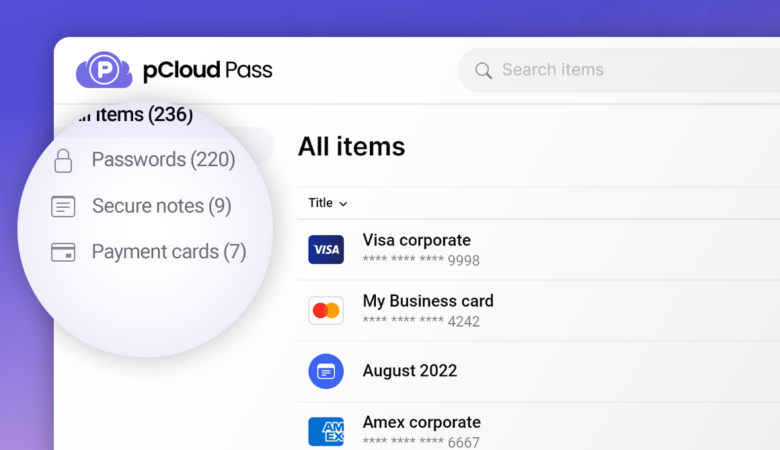
Leave a Reply