
Today we are listing some best document scanner apps for your Android devices. Scanning receipts, bills, or any other documents can be easily done with a perfect document scanner apps.
You know a lot of scanner apps are available on Google Play Store. Which are best? Which one gives you the best results? Which are free?
If you are looking for document scanner apps for your Android devices, you are at the right place. Here we go with the best document scanner apps for your Android devices.
1. Evernote
I’m a huge fan of this productivity pot. I use Evernote 10 to 2o times a day. I use Evernote to save all my important emails, PDF books, web articles, documents and more. Evernote document scanner helps me to easily scan and save documents to my Evernote account easily.
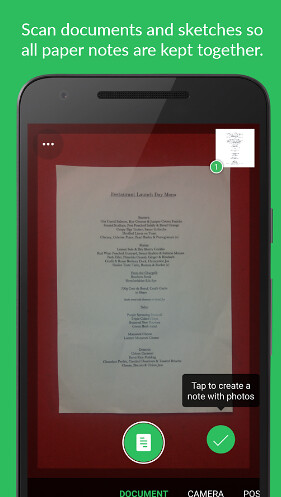
To start to use Evernote Scanner on your Android device, simply tap the camera that consists of simply two photo-capturing modes: a default automatic mode and a manual mode. You don’t need to do anything, the default scanner mode works for you. The camera detects the document’s size and type and calibrates to take the best snap possible.
2. CamScanner
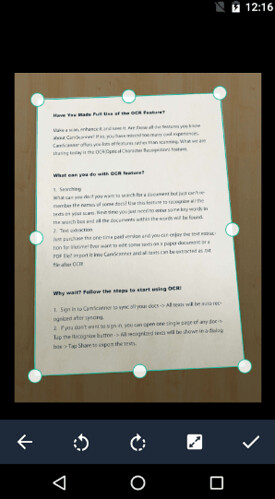
CamScanner comes next into our list. CamScanner is a popular document scanning and sharing app with over 100 million installs over from Android and Apple stores. With CamScanner, you can scan receipts, notes, invoices, whiteboard discussions, business cards, etc.
If you sign up to CamScanner.com, you can sync documents you scanned from a smartphone, tablet, or computer.
3. Google Drive
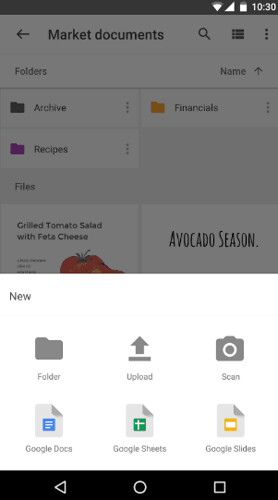
You might be surprised with this listing if you are not familiar with Google Drive features. Google drive is not just a place to save your images, files but also a secure place to scan and save your documents.
To scan a document with Google Drive app, touch the red + button in the bottom right corner then click the scan button to scan the document.
4. Genius Scan – PDF Scanner
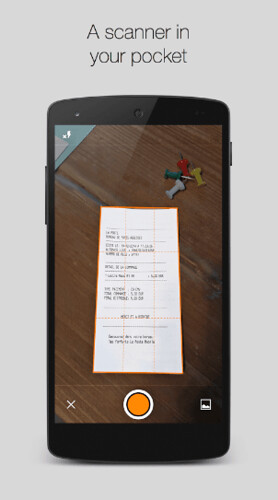
Genius Scan is another popular scanner app for Android that helps yo to quickly scan documents and store the scans as JPEG or PDF with multiple pages.
Genius Scan perfectly detects page frame and enhances the scan with color or black-and-white post-processing. Genius Scan is free to use and perfectly fits as a scanner on your pocket.
5. Office Lens
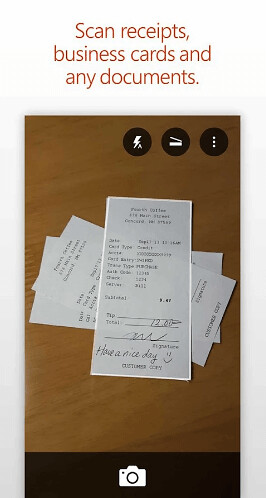
Microsoft Office Lens comes next into our list. Office Lens capture and crop a picture of a whiteboard or blackboard and you can save documents OneNote, OneDrive, or locally on the device as per your needs.
You can convert scanned documents and convert to Word (.docx), PowerPoint (.pptx), or PDF (.pdf) formats. When you scan with Office Lens, it will automatically recognize printed and handwritten text using OCR technology.
6. Scanbot
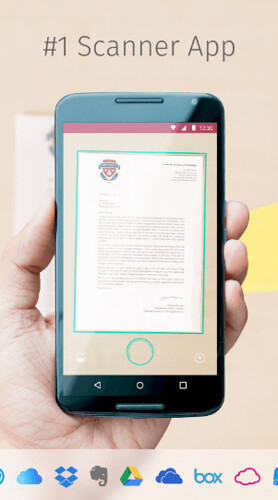
Scanbot comes next into this list. Scanbot is not just a document scanner app, but also scans QR- and Barcodes, URLs, contacts, phone numbers, locations, hotspots, etc.
You can save your scanned documents to cloud storages like Google Drive, Dropbox, Box, OneDrive, Evernote, etc. You can enable auto upload feature to upload all scans to your cloud services automatically.
7. Tiny Scanner
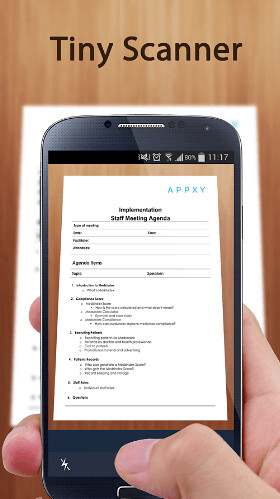
Tiny Scanner comes last into this list. It is a little scanner app that turns your android device into a portable document scanner. Scans can be saved to your device as images or PDFs.
These are our favorite free document scanner apps for Android. If we missed your favorite one, let us know through comments.




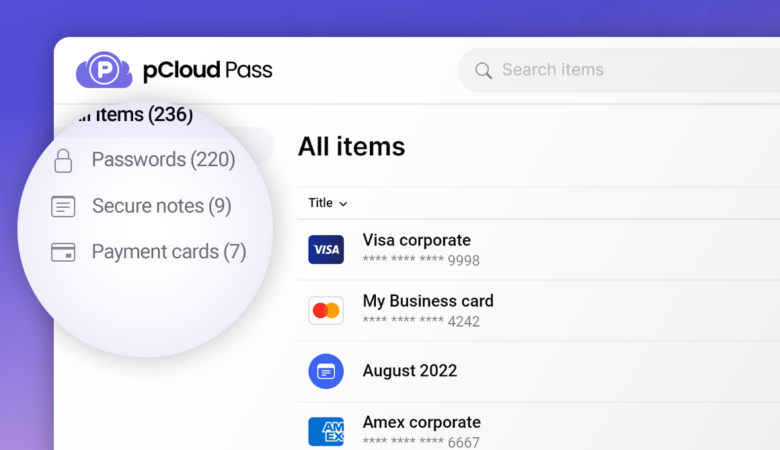
Leave a Reply